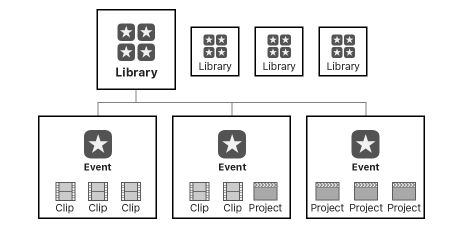In order to back up your files, you need to understand FCPX file structure first:
In Final Cut Pro 10.1 or later, you organize your work in libraries. A library contains multiple events and projects in the same location. Basically, you media and projects live in your events, and your events reside in your libraries. The library tracks all your media files, your editing decisions, and the associated metadata.
Therefore, it is very important that you create a new library and define library location BEFORE you start any FCPX project. At the DMC, if you want to save your FCPX file to DMC computers, it is required to save your FCPX library to SAVEWORKHERE drive. Otherwise, you can save your library to your external drive. To do so, go to File > New > Library…, and choose SAVEWORHERE drive or your external drive if it is connected, click SAVE. Now all events and projects you create under this library will be saved on SAVEWORKHERE drive (or your external drive)>your library.
NOTE: If you are not sure about where you saved your FCPX library or files, you can simply right click on the clip either from Browser window or from Timeline window, from the dropdown menu, select Reveal in Finder. Once you locate your library, you can drag the library to your desired location.