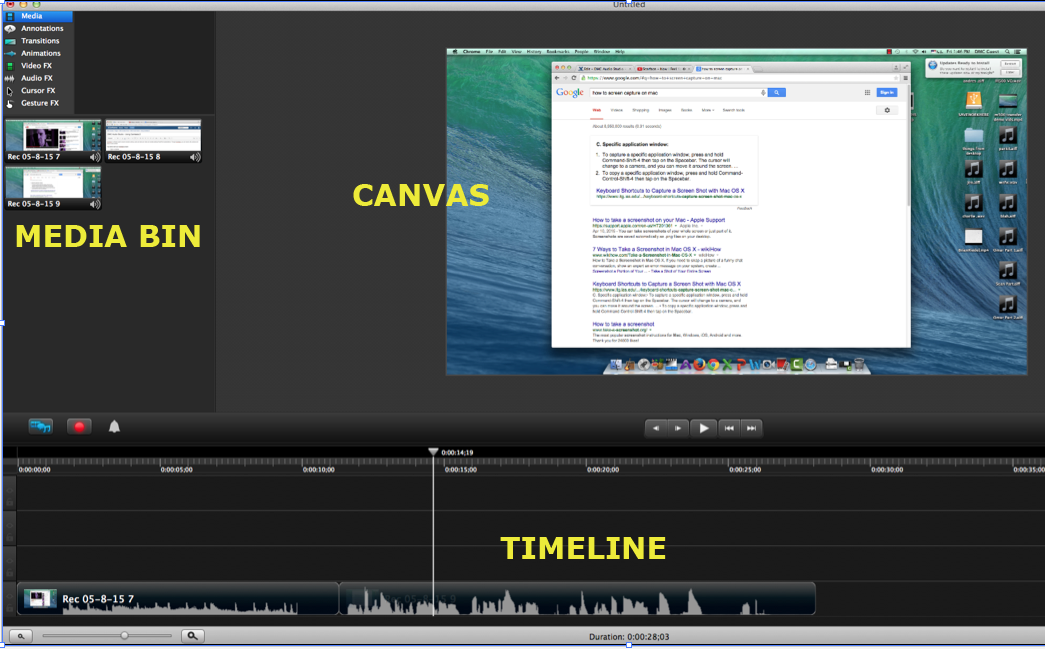...
Once you have completed your recording, Camtasia will automatically open back up with your new footage inserted into the timeline. Camtasia works very similar to other video editing softwares, but very simplified and user friendly. Here is how the workflow in Camtasia is set-up:
- Media Bin: In the upper left-hand corner there are several options for the things you can add to your project. The media bin shows you what is available depending on which option is selected. When Media is selected, the media bin displays the imported clips you have so far. If you were to select another option such as Transitions, then those options would appear in the media bin.
- Timeline: At the bottom of the interface is what is known as the timeline. Here, you can choose where to start playing your project using the playhead, move existing clips and effects around, and do most of your editing.
- Canvas: The main display above the timeline is the canvas, where you can preview your project as it would appear when completed. The frame displayed in the canvas is determined by where your playhead is in the timeline. In the canvas, you also have the capability to move windows and graphics around.
...