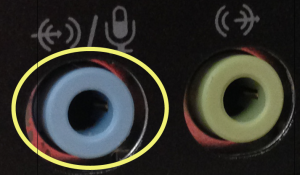...
- Check systems connections:
The RCA cable (red and white) should run from audio output on the back of Tascam cassette player to Tape Play input jack on the back of Parasound stereo preamplifier. Another RCA cable should run from Line Output Direct jack to on the back of the preamplifier to computer microphone input jack (i.e. the blue jack on the back of the computer.) - Turn on the Tascam cassette player and insert your cassette tape with film pointing downwards. Use rewind/fast forward button to cue your tape.
- Turn on the Parasound stereo preamplifier and select Tape. Turn the volume on the preamplifier to somewhere in the middle range. This is the control to adjust the audio input level.
- Open Audacity. Go to Edit > Preferences and set the sound setting like the one shown on screenshot.
To verify, make sure the settings in menu are exactly as the one shown in screenshot below. - To record your audio to Audacity, Click on File > New .
- Press Play button on Tascam cassette player. Simultaneously, Click Record on Audacity.
- Once Audacity starts capturing, make sure of the following settings -
...