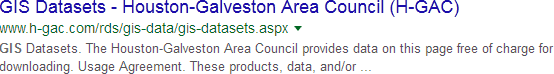...
If you wish to download the tutorial data from the source websites and practice finding and obtaining data from online sources, follow these instructions:
COHGIS
...
Open Data Portal
The COHGIS (City of Houston GIS) Open Data Portal website provides over 100 data sets with data such as administrative boundaries, amenity locations, transportation routes, and permit locations. For this tutorial, we will download population and housing data from the 2010 census, which has been aggregated to To obtain this data:
- Using a web browser, search for "Houston GIS Data" or houston gis" and select the result as shown below or or go directly to the City of Houston GIS Open Data webpage at: httphttps://gisdata.houstontx.gov/cohgiscohgis-mycity.opendata.arcgis.com/.
- If you are looking for specific data, you can enter a term in the search box, but if you would like to see the full catalog, click the Search button without entering a search term. You can then browse through the full list of data or filter by topic on the left side.
In particular, we are looking for census data by super neighborhood. To learn more about super neighborhoods, visit the City of Houston Super Neighbhorhoods webpage.
- In
- For the Superneighborhoods data, go back to the COHGIS Public Data Page. Click on the Download icon for the Federal datasets.
The HCAD (Harris County Appraisal District) Public Data is another great online source that provides similar data such as highways, utilities, and water districts and is available at: http://pdata.hcad.org/GIS/index.html
H-GAC GIS Datasets
The Houston-Galveston Area Council (H-GAC) is the 13-county Metropolitan Planning Organization (MPO) for the Houston region. Federal legislation requires that an MPO be designated for each urbanized area with a population greater than 50,000 people (as established by the U.S. Census Bureau) in order to conduct long-range metropolitan transportation planning and be eligible for Federal funding for transportation projects. Their mission to conduct metropolitan transportation planning, means that MPOs are a great source of data on topics such as demographics, employment, land use, transportation, and environmental conditions and most of these topics are well-suited towards GIS analysis.
Most of the data provided on the H-GAC portal is not originally created by the H-GAC, but rather.
- Using a web browser, search for "h-gac gis" and select the result as shown below or go directly to: http://www.h-gac.com/rds/gis-data/gis-datasets.aspx.
- asdf
Houston METRO Downloads
The Houston METRO website provides GIS data for the public transit system in Houston provided by METRO. For this tutorial, you will need the bus stops and bus routes data which is included in the downloadable zip-file containing all of the GIS data available on the site. To obtain this data:
- Using a web browser, search for "houston metro gis" and select the result as shown below or go directly to the Houston METRO home page at: httphttps://www.ridemetro.org/Pages/indexNewsDownloads.aspxAt the top of the webpage, there should be 6 columns. Click the NEWS Meetings and Media column..
- Scroll down to the bottom of the webpage until you see the Downloads subheading. Click on Downloads.
- Scroll down to the bottom of the webpage until you see 4 links at the bottom of the page. Click on METRO GIS Data Layers. The data file should automatically begin downloading.
HCAD
Though it is not used in this course, the Harris County Appraisal District (HCAD) Public Data is another great online source that provides similar data such as highways, utilities, and water districts and is available at: http://pdata.hcad.org/GIS/index.html
OPTION 2: Accessing tutorial data from Fondren Library using the gistrain profile
If you are completing this tutorial from a public computer in Fondren Library and are logged on in using the gistrain profile, follow the instructions below:
- On From the DesktopStart menu, double-click the Computer icon > gisdata (\\fon-gis04file-rnas.rice.edu) (OR:) > Short_Courses Getting_Started_with_ArcGIS_Series > > Introduction_to_GIS_Data_Management.
- To create a personal copy of the tutorial data, drag the IntroTutorialData folder onto the Desktop.
- Close all windows.
OPTION 3: Accessing tutorial data online using a personal computer
...
Once you have downloaded the Bus Stops and Bus Routes data from Houston METRO and the SuperNeighborhoods and Freeways data from COHGIS, you should be able to find the data files in your Downloads folder. You will see that all the files are zipped, meaning they contain compressed files of data within them (you can tell a file is zipped when the file type column reads “Compressed (zipped) Folder”). You will need to unzip the folders to be able to see the data inside them. To do that:1.
- In your Downloads folder, click in the gray space next to your file path at the top. This should highlight your file path. Right click and copy your file path.
...
- Click on one of the data files in your Downloads folder. Once it’s highlighted, right click on the file and select Extract All…
...
- For the file destination, right click and paste the file path that you copied in the first step.
...
- Click on the Extract button.
...
- Repeat this process for however many zipped data files you have.
Your data should now be in a file folder in its decompressed format and ready to be brought into ArcMap.
...