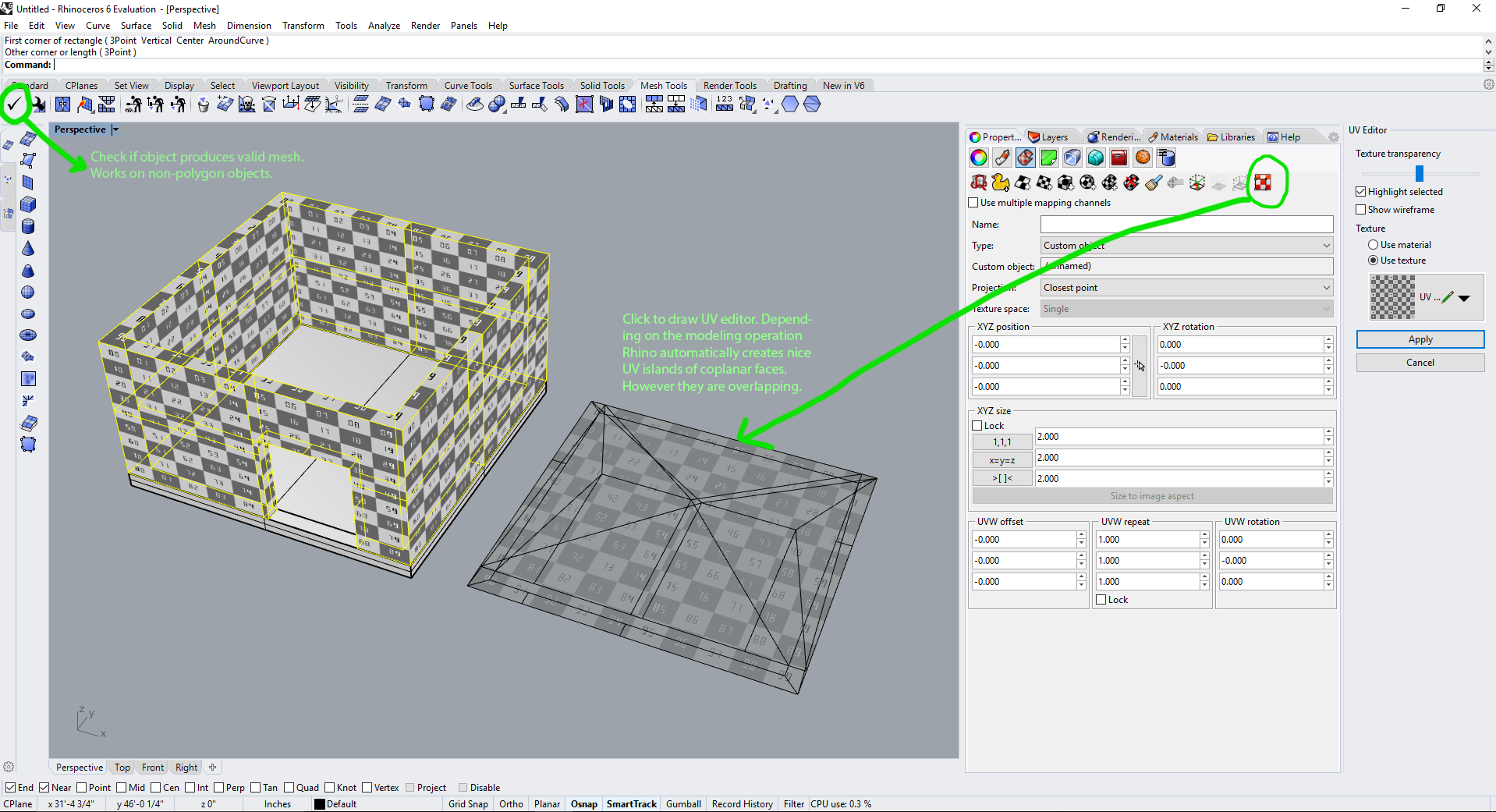...
1. Fixing Non-Manifold Geometry
2. Overlapping UVs
3. Fixing Overlapping UVs
Preface:
...
Adjacent faces have opposite normals:
2. Overlapping UVs
In the case of Rhino 3D your model will already have decent UVs that were created during the modeling process. One could use the UV editor in Rhino and use Align->Distribute commands and transform tools to manually package UVs. This would become tedious with many separate objects and Rhino's limited UV toolset. Therefore I would suggest exporting to Blender or another DCC software to package the UV islands.
Unreal Engine warning if this model is exported as is:
3. Fixing Overlapping UVs
The game engine will bake a lightmap which is a file texture of all the polygon face's interactions with light. It is important for depicting realism. Below is a tutorial for exporting your model into Blender to package the UVs for lightmapping. As a side note, a separate UV set can be created for image textures, these allow for overlapping UVs but that is for another tutorial.