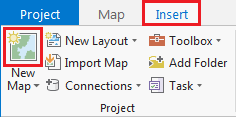...
A map is a project item used to display and work with geographic data in two dimensions. The first step to visualizing any data is creating a new map.
- On the ribbon, click the Insert tab.
- In the Project group, click the New Map button.
You will notice that a new map view opens in the main section of ArcGIS Pro. You will also notice that the Contents pane on the left now displays the default Map title and shows the Topographic basemap layer. Finally, in the Catalog pane, a new Maps section has been added.
- In the Catalog pane, click the arrow to expand the Maps section.
Since most projects will have multiple maps, it is a good idea to name your maps with more descriptive titles.
- In the Contents pane, click Map to select it.
- Click directly on the word "Map" a second time to rename it and type, "Super Neighborhoods". (If you end up double-clicking Map and open Map Properties, then rename under the General tab, the Name box.
...