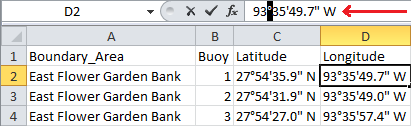...
- Click cell D2 to select it.
- In the formula bar, highlight the degree symbol (°) and press Ctrl+C to copy it.
- Click column D to highlight the entire column.
- In the ribbon, click the Data tab.
- Under the Data Tools section, click the Text to Columns button.
...
- In the ‘Convert Text to Columns Wizard’, ensure that Delimited is selected and click Next >.
- In the ‘Delimiters’ box, uncheck Tab and check Other:.
- Click the text box to the right of Other: to locate your cursor there and press Ctrl+V to paste the degree symbol (°).
...