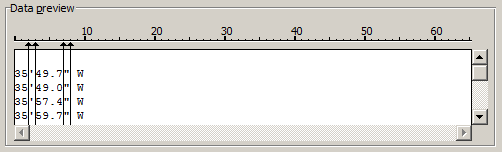...
- In the ‘Convert Text to Columns Wizard’, ensure that Delimited is selected and click Next >.
- In the ‘Delimiters’ box, uncheck Tab and check Other:.
- Click the text box to the right of 'Other:' to locate your cursor there and press Ctrl+V to paste the degree symbol (°).
...
- Click Next >.
- Click Finish.
Notice that everywhere the delimiter (in this case, the degree symbol) used to be located, the data has now been split into another column and the delimiter has disappeared.
...
- Click column E to highlight the entire column.
- On the Data tab, under the Data Tools sectiongroup, click the Text to Columns button.
- In the ‘Convert Text to Columns Wizard’, select Fixed width and click Next >.
- In the ‘Data preview’ box at the bottom, click on both sides of the apostrophe symbol (‘) to add break lines.
- Click on both sides of the quotation mark symbol (“) to add break lines.
If a break line is in the wrong location, you can click and hold and drag it to a new location. If you need to delete a break line, you can double-click on it.
- Ensure that the break lines in the ‘Data preview’ box are placed like those shown below and click Next >.
...
- In the ‘Data preview’ box, click the second column containing the apostrophes to select it.
- In the ‘Column data format’ box, select Do not import column (skip).
- Repeat steps 7 2 and 83 above with the fourth column containing the quotation marks and the fifth column containing the letter W.
- Click Finish.
...
- In cell G2, type “=” to indicate the start of a formula.
- Type “-(” (negative sign, open parenthesis) to indicate these coordinates are west of the prime meridian.
- Click cell D2 (93 degrees).
- Type “+(” (plus sign, open parenthesis).
- Click cell E2 (35 minutes).
- Type “/60)+(” (division sign, 60, close parenthesis, plus sign, open parenthesis).
- Click cell F2 (49.7 seconds).
- Type “/3600))” (division sign, 3600, close parenthesis, close parenthesis).
- Ensure your cell says “=-(D2+(E2/60)+(F2/3600))” and press Enter to finish the formula.
- Click cell G2 containing the formula you just entered.
...