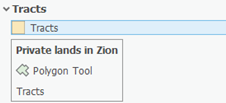...
- In the ‘Create Features’ pane, click the Manage templates button to the right of the search bar.
- Select the Tracts feature class under Exercise1, and then select the Tracts feature template in the bottom half of the Manage Templates pane and click Properties.
This opens the ‘Template Properties: Tracts’ window. - In the ‘Description:’ box, type “Private “Private lands in Zion”Zion”. The description appears when you rest your pointer over a template in the ‘Create Features’ window.
Click in the ‘Tags:’ box immediately after “Polygon”, type “; Zion; landownership”.
You can also use tags to identify and help search for templates in the future. A tag representing the layer type—Polygon—is added automatically. - Click in the ‘Tags:’ box immediately after “Polygon”, type “; Zion; landownership”.
Ensure that there is a semicolon and a space between each tag. - Under the Tools tab, ensure that ‘Polygon ‘Polygon Tool (Default Tool)’ is selected and turned on. If it is not, check the circle next to it.
This ensures that the Polygon tool activates each time you choose the Tracts template. - Under the Attributes tab, click the ‘Ownership’ ‘Ownership’ field in the grid. System information about the field is listed at the bottom of the dialog box.
- To the right side of the ‘Ownership’ field, click the blank space or <Null> value to clear the text and type “Private” “Private”, which will assign the attribute value Private.
This sets Private as the default attribute value for that field for all new features created with this template.
...
- Click OK.
- Click the Create Features icon on the top-right of the Manage Templates window to return to creating features.
When you rest your pointer on the template, you see the text you entered for the description.
You are now ready to create features using the properties specified in this feature template.
...