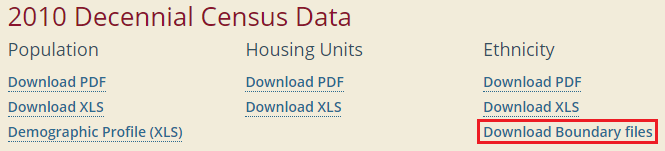...
- Using a web browser, search for "hgac gis census data" and select the result as shown below or or go directly to: https://www.h-gac.com/census-data.
- Select "Download Boundary files" under the "Ethnicity" subheading.
- "Download" from the top bar. We note that the data we are looking for is by census tract and can be seen under the list of files within the Census2010_Redistricting_Data_Shapefiles.zip we are downloading.
...
- Using a web browser, search for "h-gac gis data" and select the result as shown below or go directly to: http://www.h-gac.com/gis-applications-and-data/datasets.aspx
- Under the Browse Data by Category section, click the Transportation button to filter the results by subject.
- Scroll down and explore the available data, then click HGAC Major Roads, which should be at the end of the list.
- Click Download.
- Click Shapefile.
...