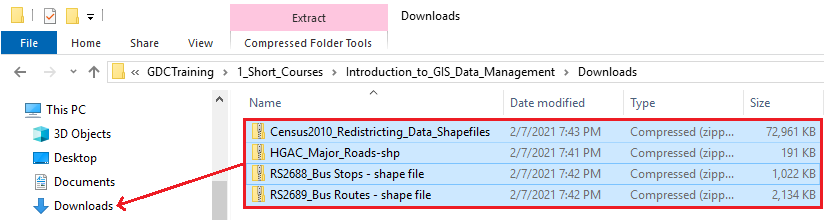...
- From the Start menu, click the Documents button.
 Image Added
Image Added
- In the Navigation pane on the left side of File Explorer, double-click GISData (\\smb.rdf.rice.edu\research\FondrenGDC) (O:) > GDCTraining > 1_Short_Courses > Introduction_to_GIS_Data_Management > Downloads.
- To create a personal copy of the tutorial data, select all four zip folders and drag them into the Downloads folder IntroTutorialData folder onto the Desktop.
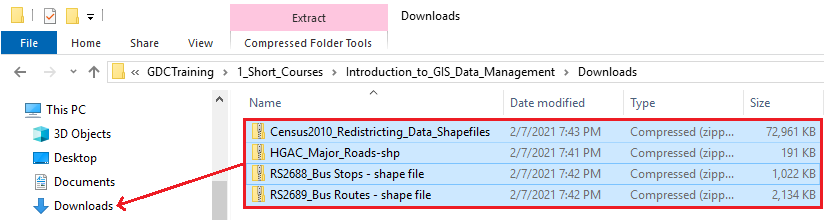 Image Added
Image Added
- Close all windows.
OPTION 3: Accessing tutorial data online using a personal computer
...
{"serverDuration": 52, "requestCorrelationId": "809665e60e564752"}