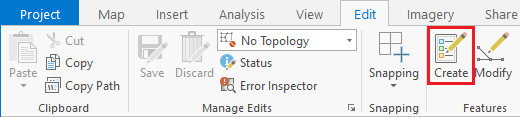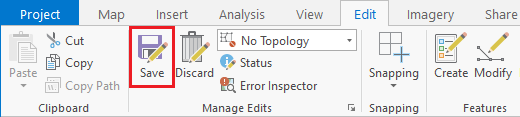...
Finally, you will calculate flow accumulation in each cell from the cells upstream, as illustrated below. Flow accumulation is dependent on the flow direction you calculated previously.
- Return to the Geoprocessing pane.
- At the top left of the Geoprocessing pane, click the Back button.
- In the search box, type "flow".
- Click the Flow Accumulation tool.
- For ‘Input flow direction raster’, select the FDR layer.
- For ‘Output accumulation raster’, rename the raster from “FlowAcc_FDR1” to “FAC”.
- Ensure your Geoprocessing pane appears as shown below and click Run.
- In the Contents pane, uncheck Turn off the Flowlines_StatePlane layer to better see the FAC layer.
- Right-click the FAC layer and click the select Symbology.
- For ‘Symbology’, use drop-down menu to select‘Primary symbology’, select Classify.
- In the ‘Method’ drop-down menu to For ‘Method’, select Equal Interval.
- Use the ‘Classes’ drop-down menu to select8 classes.
- For ‘Classes’, select 8.
- In the 'Classes' tableFor ‘Class Breaks’, double-click the numbers in the Upper Value column and column and typethe following list: 100, 300, 1000, 3000, 10000, 30000, 100000. (Leave the final max value, 351408 as is.)
- Use the ‘Color Ramp’ drop-down menu to select the multipart color schemeFor ‘Color scheme’, scroll down to the very bottom and select the Yellow-Green-Blue (Continuous) color scheme, as shown below.
Visually trace along the streams until you find the darkest path exiting the watershed. Notice that, according to the model you have just generated, the Buffalo-San Jacinto basin drains north into Lake Houston, instead of south southeast into Galveston Bay. Look for the exact point on the map where this divergence is created. It is circled in the image below. A problem is that the topography in that area is extremely flat and, rather than a single well-defined channel, there are wide bodies of water connecting the bayous to Galveston Bay. Calculating the flow accumulation more accurately would require further editing the base raster so that the wide flat bodies of water are not treated as narrow flowlines. This example also illustrates how you must always double-check the results of your models to ensure they make sense. For the purposes of learning the remaining geoprocessing tools in this lab, you will continue with the existing flow accumulation model, as if it was correct.
...
- Zoom in to the southeastern outlet point, as indicated
...
- below, so that you can see the individual pixels.
Creating and editing feature classes
You will now create a new point feature class to store the outlet point you just identified.
- Click At the bottom of the Symbology pane, click the Catalog tab.
- Right-click the HydrologyLab HydrologyLab.gdb geodatabase and select New > Feature Class….
- For ‘Feature Class Name’‘Name’, type “Outlet”.
- For ‘Feature Class Type’, select Point.
- Use the ‘Geometry Type’ drop-down menu to select Point.
- For Coordinate System, select Current Map.
- Click Run.
- At the bottom, click Next.
- Click Next again.
- For 'Current XY', ensure NAD 1983 StatePlane Texas S Central FIPS 4204 (US Feet) is selected.
- Click Finish.
- In the Catalog pane, drag the newly created Outlet feature class into the Lab3 map view.
- On the ribbonOn the Standard toolbar, click the Edit tab and click the Create button.
- On the Create Features pane, select the Outlet layer and click Point button. Click ->.
- In the Map Displaymap view, click near the center of the outlet pixel to draw a point there.
- On the Editor toolbarribbon, click the Save button.
- When asked if you want to save your all edits, click Yes.Close the Editor toolbar and the Create Features tab.
Delineating watersheds
Now you will delineate the watershed that flows to the outlet point.
...