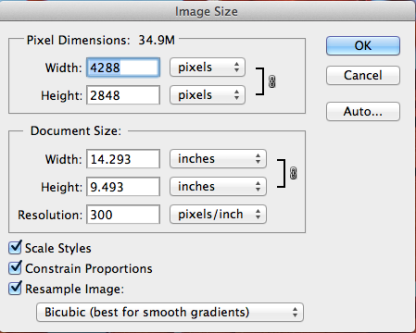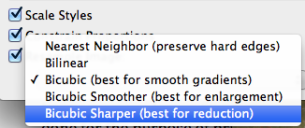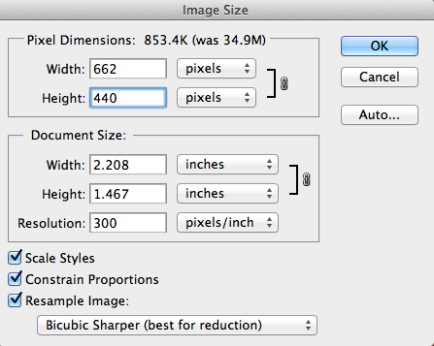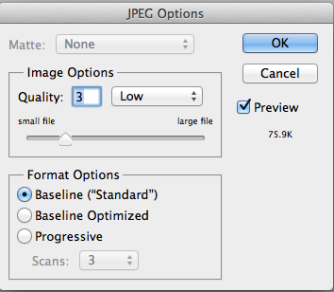...
- Familiarize with the Photoshop interface
- Crop images with crop tool
- Resize images for web, video, and print
- Use clone stamp tool, sponge tool, and spot healing brush tool
- Use quick selection tool and magic wand tool to make selections
- Understand layers
- Save a transparent image
- Add text and change text color
Introduction
Definition: Photoshop is the predominant photo editing software created by Adobe. It has been used to create images for Internet and Print. Examples include posters, CD covers, online images, etc.
...
Menu: It contains all sorts of options. You can click any menu and see the available functions from the drop-down menu.
Options Bar: It presents different options when different tools are selected. When a tool isn't behaving as you expect it to, the options bar should be the first place you look to fix it.
Panes: Panes can be opened and closed. They display different types of information. If you can't locate a specific pane, go to the Windows menu, and select that pane to open and view it.
...
The Rice logo image is JPEG, 7.02 KB, 48px x 48 px available at https://pbs.twimg.com/profile_images/428005170/twitshield_normal.jpg
Activity 2: Reducing a picture to 662px x 440px, and about 70KB in file size
- Open the file named red-foliage.jpg.
- Go to menu -> Image Size (or press Shift-Ctrl/-I.) Make sure Scale Styles, Constrain Proportions, and Resample Image are all checked since you want to reduce the image, but not distort the image.
- From the Resample Image drop-down list, choose "Bicubic Sharper (best for reduction)
- Change the height to 440 px, notice the width will be automatically changed to 662 px. Then click OK button.
- Go to File -> Save as, Format – JPEG, Save as a copy, on the JPEG options window, slide the slider to the left until you see the file size is about 70K. Then click OK button.
...