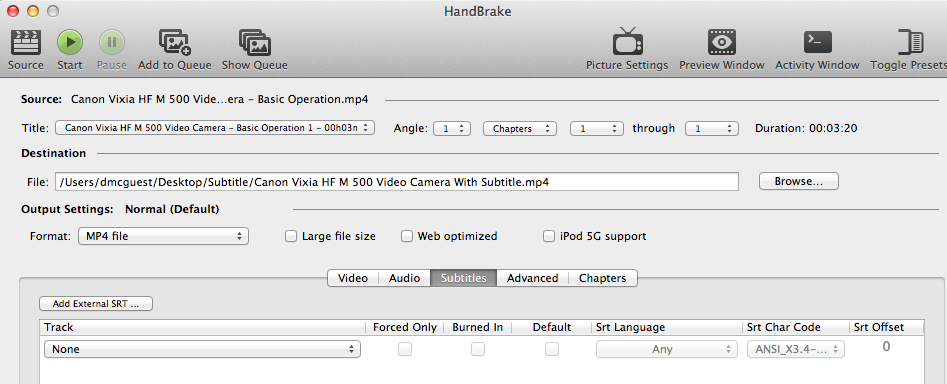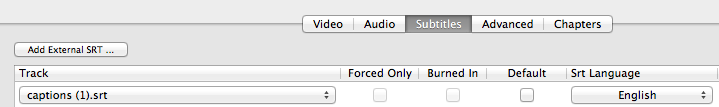...
- Open HandBrake, click the Source button and choose your video file . Go ahead and Then choose a destination for your output file and file and leave everything else as is. Make sure Normal is chosen in the Presets menu on the far right.
- Now click on the Subtitles tab at on the bottom center and click on the Import SRT button Add External SRT.... Pick the SRT file and it will show up in the list box below
- You can add more than one subtitle file if you need, i.e. for multiple languages.
- Click Last, click on Start to start encoding your subtitles.
Note: The subtitle encoded with HandBrake will be added to the video as a separate file which can be turned on/off within common media players such as QuickTime player or VLC player.
How to add subtitles in YouTube or Vimeo
...