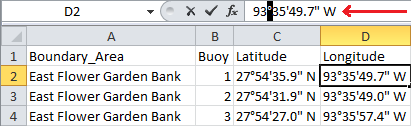...
- In the ‘Delimiters’ box, check Tab and ensure that the column break lines appear in the correct locations in the ‘Data preview’ box, as shown below, and click Next >.
- Click Finish.
- In the 'Import Data' window, click OK.
You could now delete any unnecessary columns and save this Excel worksheet to map the XY coordinates just like you did in the first exercise.
...
- On the desktop, double-click the XY folder.
- Double-click Flower Garden Banks NMS Buoy Locations.xlsx to open the file with Excel.
...
- Click cell D2 to select it.
- In the formula bar, highlight the degree symbol (°) and press Ctrl+C to copy it.
- Click column D to highlight the entire column.
- At the top of the Excel windowIn the ribbon, click the Data tab.
...
- Under the Data Tools section, click the Text to Columns button.
- In the ‘Convert Text to Columns Wizard’, ensure that Delimited is selected and click Next >.
- In the ‘Delimiters’ box, uncheck Tab and check Other:.
- Click the text box to the right of Other: to locate your cursor there and press Ctrl+V to paste the degree symbol (°).
...