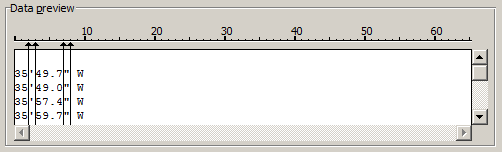...
- Ensure that the break lines in the ‘Data preview’ box are placed like those shown below and click Next >.
In order to import this information into GIS, the columns without the degrees and minutes information should be excluded, and you can do this by using the Do not import (skip) command. - In the ‘Data preview’ box, click the second column containing the apostrophes to select it.
- In the ‘Column data format’ box, select Do not import column (skip).
- Repeat steps 2 and 3 above with the fourth column containing the quotation marks and the fifth column containing the letter W.
- Click Finish.
...