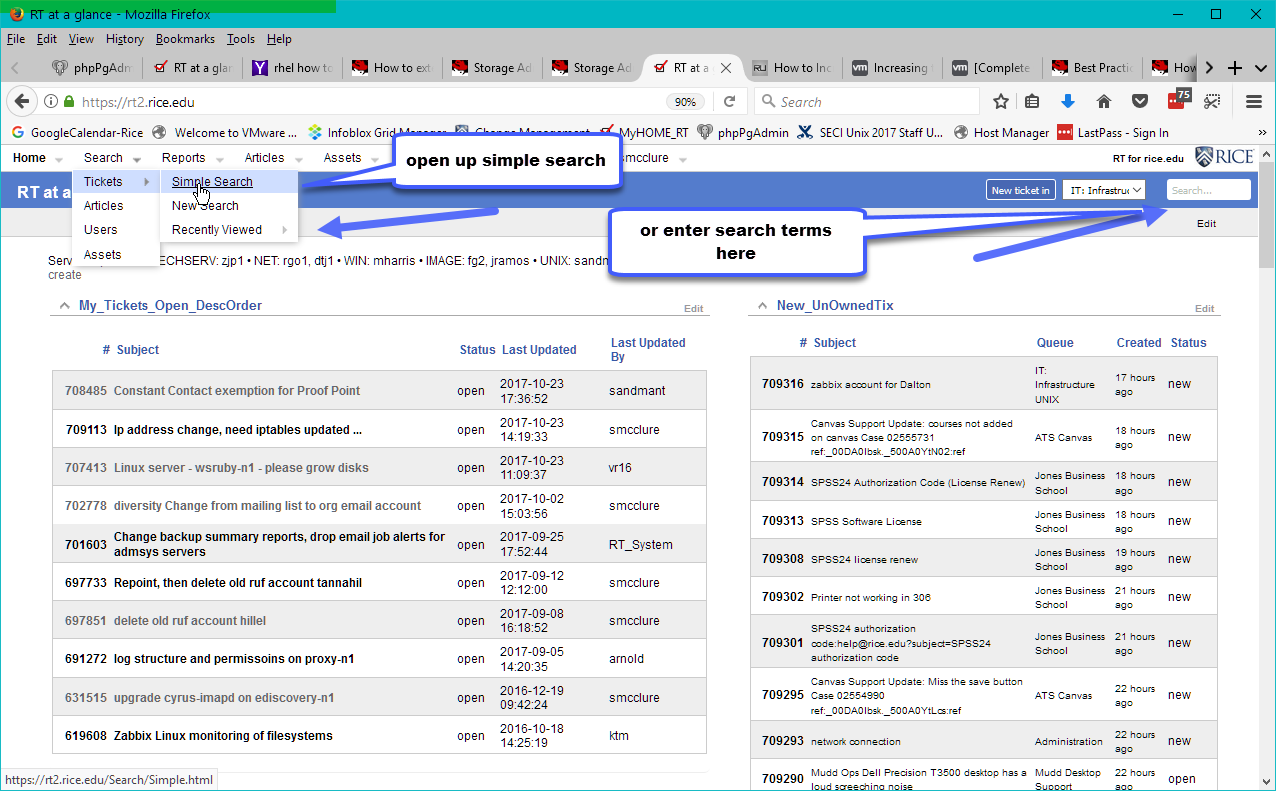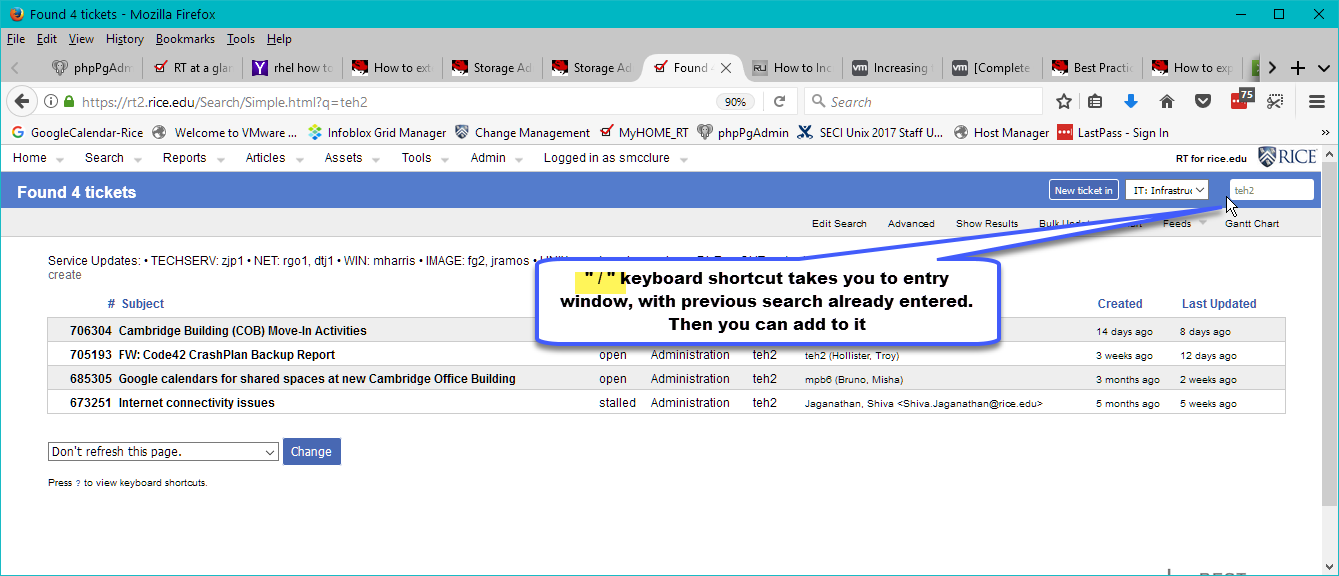RT 4.4 Request Tracker Simple Searches
RT introduced fulltext indexing to allow easier simple searches of RT tickets. In RT 4.4, fulltext indexing has been improved for faster results, and some options have been added or changed.
Simple Search Navigation:
Simple Searches can be entered in 2 ways:
- on the Search Window, upper right-hand corner
- Selecting Search => Tickets => Simple Search from menu tab
- Once you have a search, you can easily update your search in the search window , using the " / " keyboard shortcut
Simple Search terms, delimiters, statuses etc
- default search ticket status is for (new, or open, or stalled) tickets
- any = tickets of any status
- inactive = resolved tickets
- netID - defaults to search for owner
- smcclure = all tickets owned by smcclure
- email_address - defaults to search for requestor
- skmcclure@gmail.com = tickets requested by skmcclure@gmail.com
- term: queue:"Exact Queue Name" i.e., queue:"OIT: CS-Advanced Client Services"
- term: fulltext:word -Search for word anywhere in full ticket
- i.e., fulltext:COB = any ticket with COB in ticket
- i.e., fulltext:"COB IP" = any ticket with 'COB' AND 'IP' anywhere in ticket