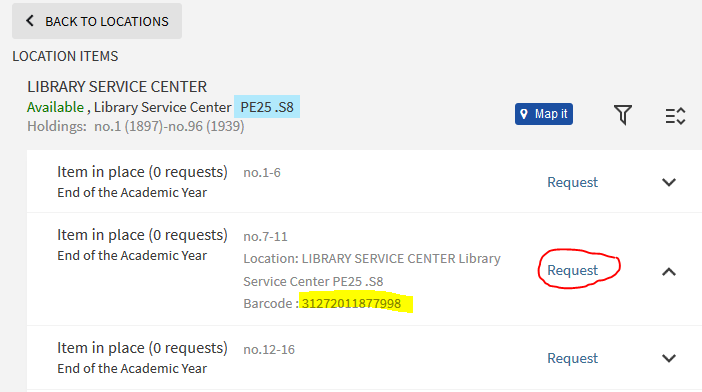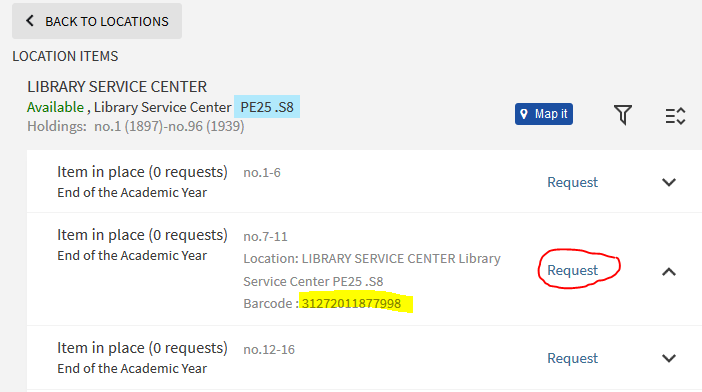- Important: You cannot use Firefox while filling LSC requests. Please use Google Chrome, Safari, Explorer or any other browser except Firefox.
- Login to Google Calendar and then switch to Google Drive using the little grid in the upper right hand corner of the screen.
- Look in the left column and click on the Starred.
- You now should see "LSC Retrieval Request (Responses) in the middle of your screen - double click to open the list.
- Scroll down the list of requests until you see one without initials in the "Reference Initials" column.
- Now, look the requested item(s) up in Sirsi to obtain the barcodes.
- Copy and paste the barcode(s) into Barcode columns 1-25. You may have to scroll over to see these columns.
- Put your initials in the "Reference Initials" column to indicate you're processed the request. Put the word "yes" in the "Send Now" column unless the request shouldn't be filled (not at the LSC, a Woodson item, etc.)
- Look to the top of the spreadsheet for "Add-Ons".
- Click and hold, sweeping to the right to open the submenu.
- Click on "Preview and send all" and then the Send button you will see on the dialog box.
PLEASE NOTE: you may not see "Preview and send all" when you first open the "formMule" sub-menu.
- Click on Setup
- Immediately Cancel
- Try opening the "formMule" sub-menu again.
- If this doesn't work, please remove your initials and the "yeses" you added, and contact Kerry or another reference-group member
- If the "preview and send all" button disappears, click on the "Open" button and then immediately click on the X in the upper-right hand corner of the window that pops up. This will restore the "Preview and send all" button.
Notes:
It's not uncommon for people to request things not actually in the LSC, such as checked-out items, etc.
If the item requested is a print journal and we have it online, you should not forward the request to the LSC, but email the user to explain that the journal is available online and can be used when they next visit Fondren.
How to locate LSC-ANLYTC barcodes for individual volumes:
Example:


ALMA
Step 1:

Step 2:
Locate record in the list of search results (this one appeared first in the list).

Step 3:
Click on Items. Find your requested volume and copy the barcode.

PRIMO
Step 1:

Step 2:
Select the record from the list of search results.

Step 3:
Find your requested volume and copy the barcode. Or, if the user has an account and can log in, then they may click on the "Request" link.