DMC Flash workshop handout
Steps for Animating a Line Drawing
- Grab Line tool, draw a line on layer 1 on the first Keyframe
- press F5 to add more frames, stop at frame 30
- Create a second layer
- position the playhead on the first Keyframe, draw a small rectangle with fill color, but without stroke to cover the starting point of the line.
- at frame 30, Insert a blank Keyframe.
- on the second Keyframe, draw a big rectangle with fill color, but without stroke color to cover the whole line
- right click over anywhere in between the first and second keyframe, choose Create Shape Tween
- right click-over the second layer, choose Mask.
- Control -> Test, to test your animation.
- Sample file in Flash animating-a-line-drawing-sample.fla
- Exported SWF and GIF file
- Grab Line tool, draw a line on layer 1 on the first Keyframe
Resources
Animated statistical graph (line plot) using Illustrator and Flash Professional CS6 https://edex.adobe.com/resource/1fccb4/
Flash masking tutorial - draw line animation effect https://www.youtube.com/watch?v=8DFKOCsBvII
Creating and Using Masks in Adobe Flash Professional CC http://www.adobepress.com/articles/article.asp?p=2075477&seqNum=3
Lynda.com video training tutorials (note: lynda.com account is required.)
Flash Professional CS5 Essential Training
Introduction to Flash Animation
Up and Running with Adobe Flash Professional https://edex.adobe.com/professional-development/workshop/flash/
- More training materials from Adobe Education Exchange https://edex.adobe.com/
- Drawing a curve line https://library.creativecow.net/articles/ross_tony/pencil_line-v2/video-tutorial
Comparsion between MOV and SWF http://www.iorgsoft.com/compare/mov-vs-swf-comparison.html
Inserting Rich Media to a PDF file https://grad.uc.edu/content/dam/grad/docs/General/insert_rich_media_PDF.pdf
Adobe Acrobat X Pro allows you to insert rich media files, such as video, sound, or Flash documents, into PDF documents. When placing video, audio, or Flash content in a PDF document, Acrobat converts the file to a format that can be played by Adobe Reader. Anyone with the free Adobe Reader software can view and/or hear the media without additional software. Excerpted from https://grad.uc.edu/content/dam/grad/docs/General/insert_rich_media_PDF.pdf