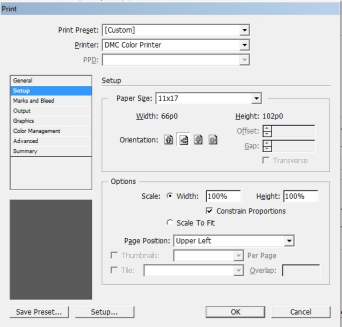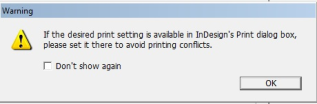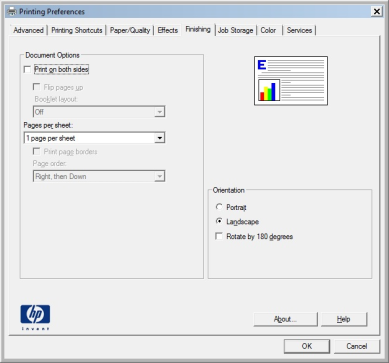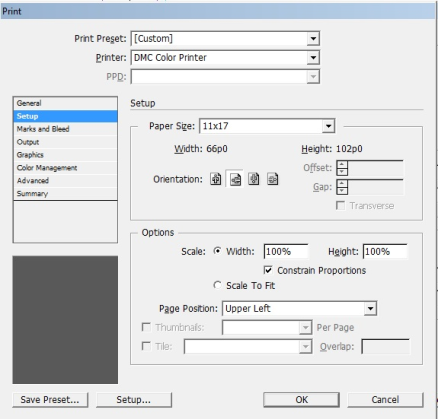How to print a booklet from Indesign on the DMC Color Printer
- Select "File" and scroll down and select "Print Booklet"
- In the "Print" window select the following
- Printer: DMC Color Printer
- Paper size: 8 ½x11 or 11x17 typically
- Orientation: Landscape (2nd from the left)
- If you wish to print double sided select "Setup" down near the bottom left, if not, then click OK to print your project.
- When you select "Setup" you will get this warning. Click "OK"
- Select DMC Color Printer, then select preferences
- Under the advanced tab, check the box next to "Print on both sides", then click "OK".
- You will be returned back to the "Print" window. Click OK to begin printing.