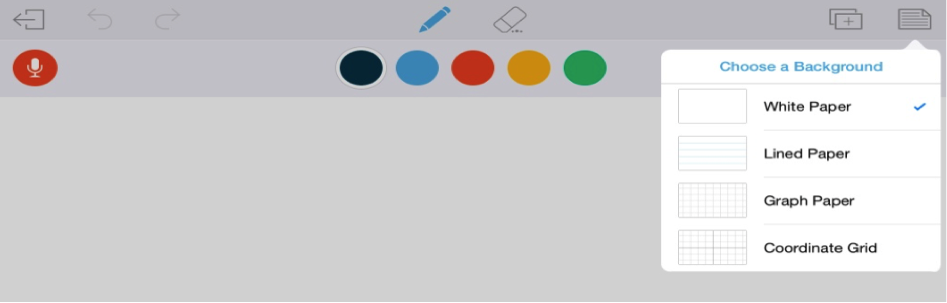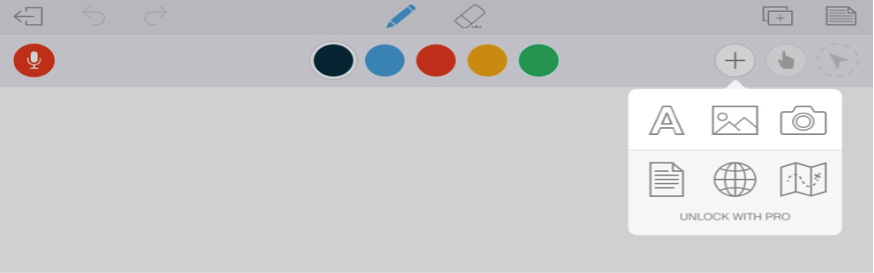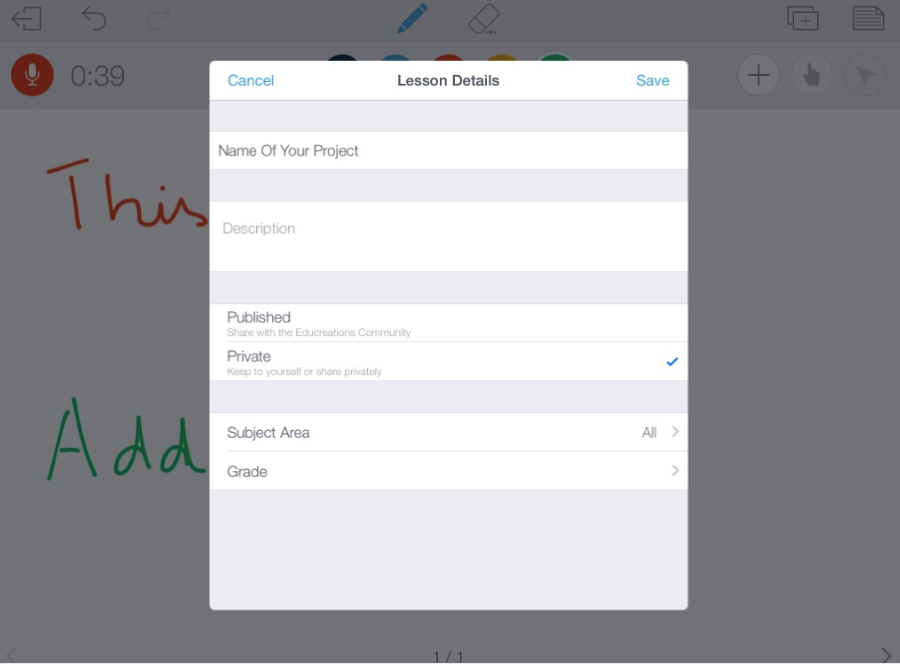- Open Educreations App in Ipad
- Click on + sign to open a new project
- Top menu has different options like -
- Document sign allows user to choose the background
+ Sign to insert Text styles, images from camera Roll or click pictures, Document, URL or import a map image - To start recording – Click the microphone on top left.
- Start Drawing using the pencil and any colored ink.
- To go to next slide, Click on next Arrow in bottom right corner.
- To go back to previous step, Use curved Back arrow on top left.
- Once done, click on Save Arrow on top left and fill up details about your project. And Click on Save.
- To View your project, Click on Name of Your Project.
To Save, Select project, Click on Up Arrow icon and choose option as desired
Overview
Content Tools