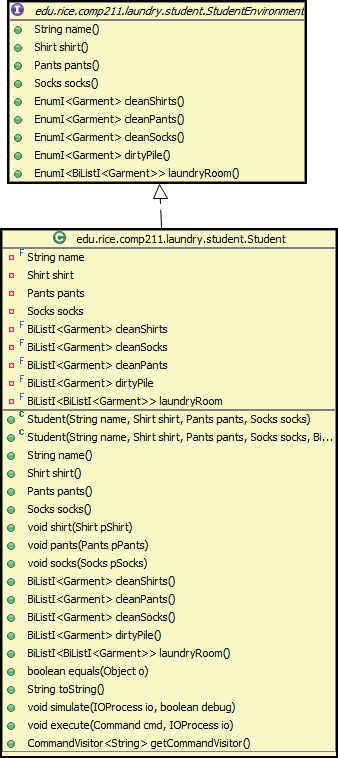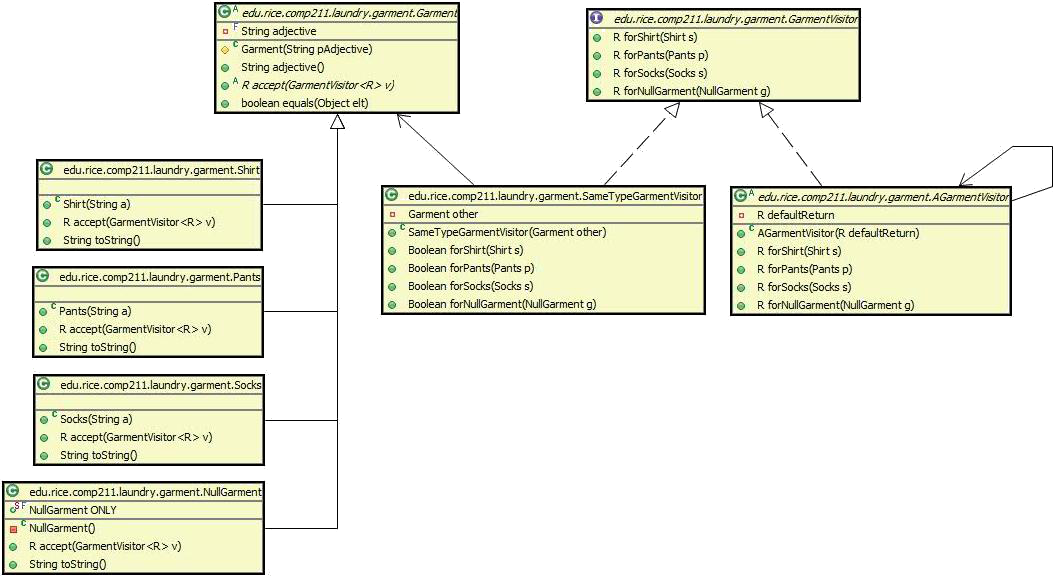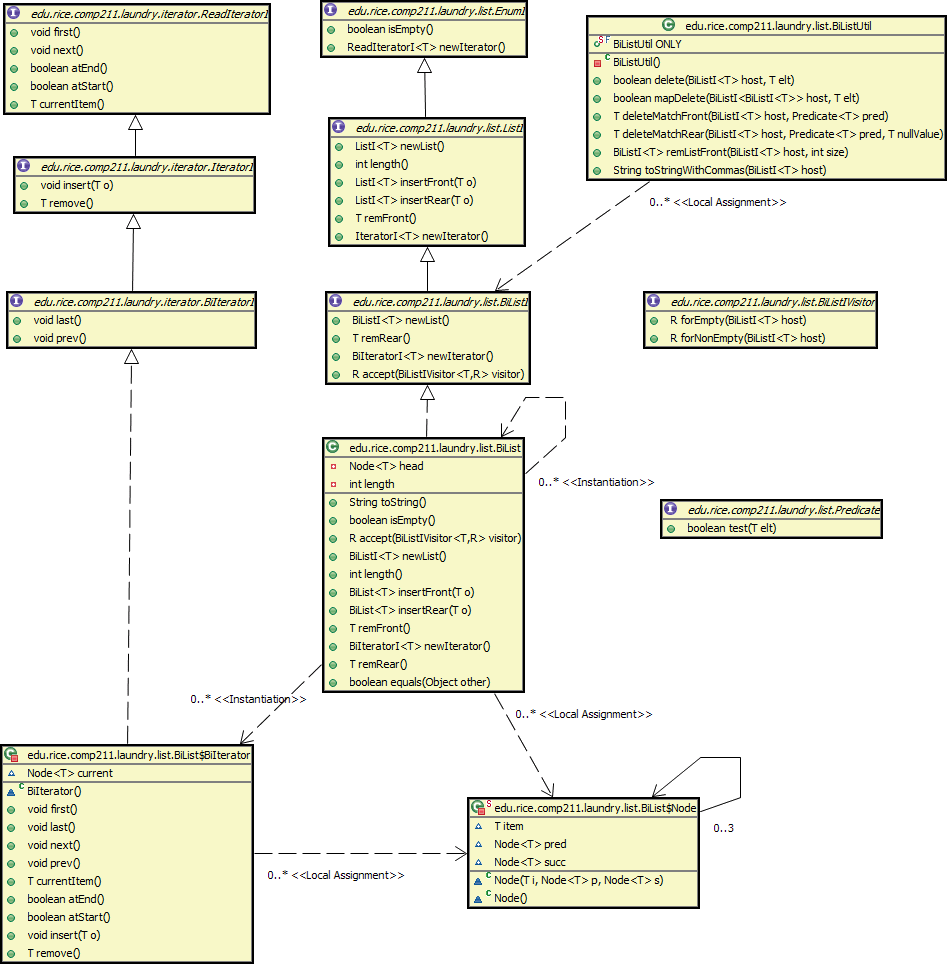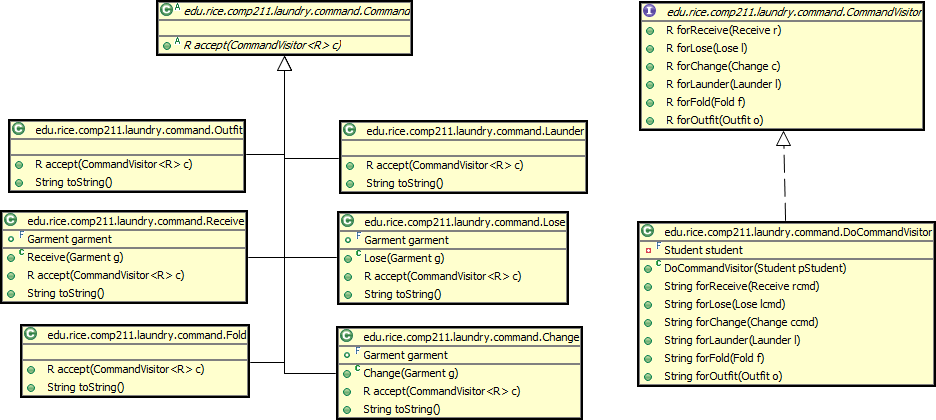HW10 Code Details
Most of the supplied code is support code that you do not have to worry about. You are certainly free to use whatever you wish, but only the classes listed here should be needed.
You WILL need to make anonymous inner classes and possibly some named classes if you feel you need them. The staff's solution only uses anonymous inner classes, so it definitely can be done that way.
In viewing the UML diagrams below, keep in mind that a class or interface always inherits all of the methods of its parents, i.e. everything above it. Just because a class or interface only shows 2 methods in its little box in the UML diagram doesn't mean that's all the methods it has--look at all the methods in its superclasses/superinterfaces too!
Don't forget to
importa package before attempting to use any of its classes.Check the Javadoc comments of each class to learn more about what each class does.
Student Package
A student is wearing a shirt, pants and socks. The student also has references to several lists (ordered piles) of garments: clean shirts, clean pants, clean socks, a dirty clothes pile and a laundry room which is a list of list of garments because it represents the collection of multiple loads of laundered garments that have been cleaned, but not yet folded and returned to the individual clean garment piles.
The Student class includes:
- the name of the student,
- the closet shelf with its piles of clean clothes,
- the dirty laundry pile, and
- the laundry room with its piles of laundered garmets sitting on tables.
- and methods to manipulate those data representations to perform the specified simulation
Garment Package
Garments are of 4 types:
Shirt- represents shirts of various typesPants- represents pants of various typesSocks- represents socks of various typesNullGarment- represents the absence of a garment, such as one might get on a failed search for a garment.
All Garments have an "adjective" field that is used to differentiate different instances of Shirts and Pants and Socks, e.g. a "blue" Shirt vs. a "red" Shirt.
Garments support a visitor, GarmentVisitor, which has cases for each type of visitor. NEVER test for the type of a Garment object! Always delegate to it by having the garment object accept a visitor whose different cases provide the garment-type-dependent processing you desire.
AGarmentVisitor is a convenience class that provides concrete default behavior for all the cases. If you only need to specify one or two cases and just return a default value for the rest, create your visitor by sub-classing AGarmentVisitor and overriding only the cases you desire. Note that the AGarmentVisitor's constructor requires an input parameter, the default value to use for the non-overridden cases.
Here's an example of using AGarmentVisitor to write a little visitor to return either "Not a Sock!" or "Got some socks!" depending on whether the visitor is accepted by a Socks object or some other kind of Garment object.
GarmentVisitor isSockGarmentVisitor = new AGarmentVisitor<String>("Not a Sock!") {
public String forSocks(Socks sockHost) {
return "Got some socks!";
}
}
aShirt.accept(isSockGarmentVisitor) --> "Not a Sock!"
aPants.accept(isSockGarmentVisitor) --> "Not a Sock!"
aNullGarment.accept(isSockGarmentVisitor) --> "Not a Sock!"
aSock.accept(isSockGarmentVisitor) --> "Got some socks!"
The SameTypeGarmentVisitor is a utility visitor that can be used to return a true or false if two Garment objects are the same type, i.e. a Shirt and a Shirt or a Pants and a Pants, regardless of their "adjectives".
Lists package
BiLists are used to represent the various piles of clothes or a collection of piles of clothes (the laundry room).
Using BiList:
BiList<Garment>is a pile of clothes.insertFront()andremFront()are the methods to insert and remove from the top of the pile respectively.insertRear()andremRear()are the methods to insert and remove from the bottom of the pile respectively.newIterator()is a factory method that will create an iterator for you specifically for that list, initialized to point at the first (top) element of the list. Do NOT try to make an iterator by instantiating one yourself!- {[BiLists}} (
the super-interface BiListI actually) acceptBiListIVisitorsthat can be used to perform operations that depend on whether the list is empty or not. That is,BiListIVisitorhas 2 cases,forEmptyandforNonEmpty. BiListsalso have anisEmpty()method that can be used for imperative/procedural-style conditional processing based on the list's emptiness. Using a delegation-style processing using theBiListIVisitoris recommended however and will result in cleaner code in some cases.
Using the BiIteratorI<Garment> iterator a BiList<Garment> creates:
- The
BiListwill initialized the iterator to point to the top of the list. atEnd()will return true if you are at the end of the list, so your while loop's conditional should have something like "while(!myIterator.atEnd()) {....}"- Read the data at the current iterator location by using
currentItem(). - The iterator, unlike most iterators in the world, supports mutation, so
insert()andremove()will mutate the list at the current iterator location. Be VERY CAREFUL when advancing the iterator after these operations or you will skip elements!! - Typically, a call to
next()will be used to advance the iterator one element towards the bottom of the pile. - You can iterate backwards through the list by using the
prev()method rather thennext(). You'll need to initialize the iterator at the bottom of the pile (end of the list) by first calling thelast()method to set the iterator to the end of the list. The loop conditional should be something like!myIterator.atStart().
BiListUtil is a singleton that provides utility methods that you might find useful for various operations on your lists. It is also a handy source of examples on how to use the BiLists and their iterators.
Command package
Command objects (not to be confused with the Command Design Pattern) are "messages" (in OO parlance) sent to the laundry simulation system to effect particular operations. These operations are described in detail in the previous wiki page. There is one Command sub-class corresponding to each type of operation the simulation supports, namely an Outfit query, Receive a new Garment item, Change a particular type of garment worn, Lose a specific Garment, Launder the pile of dirty clothes (to with maximum bounds), and Fold a pile of clean clothes and return them to their clean piles.
Every Command object can accept a CommandVisitor which has cases for each possible type of Command.
DoCommandVisitor is the visitor that you have to write (fill in the missing code) for this assignment. Other than the student field, your implementation may have additonal fields and private utility methods that you decide you need for your implementation. Thus, your DoComandVistor may appear slightly different than what is shown here.
The student field in DoCommandVisitor will give you access to the various clothes piles, what the student is currently wearing and the laundry room. You do NOT have to code up the instantiation of the DoCommandVisitor! The supplied simulation infrastructure already does that for you.
A word of explanation: A big deal was made in class and lab about how one should never have public fields because they allow uncontrolled mutations to occur. You've problaby noticed the public garment field in some of the Command subclasses here. For convenience's sake, we're exploiting the fact that Commands never need to be mutated (so far as we know). The garment field in the Receive, Lose and Change commands is marked final, which makes it immutable. So, we can get away with a public field because the field is immutable. That said, in general, using an accessor method to explicitly control access to a class's data is still the preferred technique.
The Graphical User Interface (GUI)
The initialization of the GUI creates an Acker Student object and associated DoCommandVisitor. Each GUI event triggers the execution of DoCommandVisitor; in some cases, such as reading input from a file, it triggers the execution of DoCommandVisitor on a stream of Commands. In essence, the event-handling loop built-in to the Java Swing framework is used to drive the computation rather than a separate loop in the main thread such as the one in the simulate method in Student.
The GUI could also have been written as an implementation of the IOProcess interface. This approach, which conforms to the classic "model-view-controller" (MVC) pattern, is more flexible because it decouples the GUI (the view in MVC terminology) from the model, but it is also more complex because it involves the cooperative execution of
two loops in separate threads--a main program loop in the simulate method of Student and the loop driving the event-handling thread supporting the processing of GUI inputs. The SimLaundryApplication dispenses with the main program loop by absorbing the application (the model) into the GUI (the view).
Addtional Technical Information
Our supporting framework includes an input processor that reads event commands from the input stream and returns high level data representations for these commands. The input processor can also print debugging output describing the state of your simulation before each command is performed. To communicate with your code, the input processor uses four interfaces:
IOProcesswhich describes the visible methods supported by the input processor;StudentEnvironmentwhich describes methods for inspecting the state of Acker's environment;EnumIwhich describes methods for inspecting (but not mutating!) lists within Acker's environment; andReadIteratorIwhich includes methods for moving a cursor through lists implementing theEnumIinterface.
The interfaces are already defined in the framework provided by the course staff.
The input processor class TerminalIO implements the IOProcess interface. You are welcome to inspect the code of TerminalIO but it relies heavily on the Java I/O library, particularly the class StreamTokenizer . To understand this code, you will need to read Chapter 11 of JLS (or similar reference). The framework also includes implementations of EnumI and ReadIteratorI as part of a BiList (mutable circular doubly linked list) class implementation.
The program includes two class definitions defining unions (composites without recursion): Garment, specifying the representation of garments that appear in the input stream, and Command, specifying the representation of event description commands. Both classes include the hooks required to support the visitor pattern. The data definition for Garment is important because the graphical version of the user interface included in the framework animates the state of your implementation before each command. This graphical user interface (GUI) expects the garments that appear as elements in lists (as revealed by the EnumI and ReadIteratorI interfaces) to be instances of the Garment class. Hence, you must use the representation of garments that our class Garment provides.
The IOProcess interface includes a method PrintStream open(StudentEnvironmenta, boolean debug) which initializes an IOProcess object for a laundry simulation of the specified environment and returns the PrintStream object to be used for terminal output. (Up to now you have implicitly used the PrintStream object System.out.) The PrintStream method println(String s) prints the string s followed by a newline character to the PrintStream. The boolean debug argument indicates whether or not debugging output should be produced. The IOProcess interface also includes a method nextCommand which reads the next command from the input channel supported by the IOProcess object.
Each call on nextCommand returns the next command in the stream provided by the IOProcess object, until it reaches an end-of-file (<control>-d from the keyboard). End-of-file is reported as a null reference of type Command.
The nextCommand method in TerminalIO processes character strings consisting of words separated by ``space'' characters such as ' ' and '\n' . A word is any sequence of printable characters other than space, '\n' (newline), and '\r' . (return). An adjective must be a single word. An article must be one the words shirt , pants , or socks . The same adjective, say argyle may be applied to garments of different types, but there are no duplicate items of clothing.
The program passes a boolean debug flag to (TerminalIO). The value of the flag is true iff the command line argument -d or -debug is passed to main .