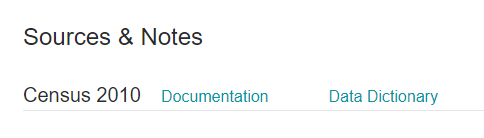...
Once you know what data variables you are interested in, you can go to Tables to download data in tabular form for use in GIS or for any statistical processing.
Steps: ACS 5 yr estimates (most recent year) -> Census Tract -> Texas -> Harris County -> all census tracts in Harris County-> add -> proceed to tables
search by keyword: income -> median household income (T57) -> add -> show resultsClick on the Map Options Menu to access the 'Mask map data' option which will allow us to focus on an area of interest. To focus on Harris County, click the 'Geography' dropdown and choose County. Then click on the 'Show sub-geographies' dropdown and turn off all options except Census Tract. Then, on the map, click the shape that is identified as Harris County. Click 'Done' at the top of the screen.
Now we only see data by census tract in Harris County.
To create a table click the Map Options Menu again and click 'Create report'. Ensure the 'Source' option is "Census 2010" and the 'Topic' option is "Essentials - Demographic Report". To get all of Harris County in the report, click "rectangle selection" and draw a rectangle that covers all of Harris County, now all census tracts are selected and will appear in the report.
To create this report, click 'Create'. You will be brought to a new tab with the results page.The results page provides 3 tabs: reportReport, Excel, and data downloadData Download.
You can preview your data as well as use the Data Dictionary to learn about the methodology of collecting and aggregating this data.
Data download: To bring your data into ArcGIS Pro, you want to download the file as a CSV file. Make sure to Go to 'Data Download', check on “Output column labels in the first row” so that your variables are labeled with comprehensible labels instead of their numerical code then click the download button to the left of "Census Tract data (CSV)".
Open the CSV file and talk use this page to learn about formatting that needs to be done to before you can bring the CSV into ArcGIS (delete unnecessary/duplicate columns, edit syntax)Pro.