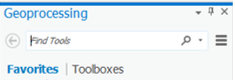...
- On the Map tab, click the Analysis tab and select the Tools.
- On the search bar, type Clip and press Enter. Click Clip (Analysis Tools).
Read the ‘Clip’ window help and review the sample illustration. Notice that this tool clips one dataset to the extent, or shape, of another dataset.
...
- In the Contents pane, right-click the Map Units layer and select Remove.
- Open the Soils Symbology pane.
- Click Graduated Graduated colors.
- Use the ‘Field’ drop-down menu to select the Available Water Storage 0-100 cm – Weighted Average field.
...
- To export both your Lab1Hydrology and Lab1Soils map documents, open each of them in turn and click the Share menu and select Export Layout….
- Navigate to your HydrologyLab folder.
- Use the ‘Save as type:’ drop-down menu to select PDF PDF.
- Click Export Export.
- Print both map PDFs to turn in.
Deliverables
- Create an 8.5 x 11 layout with the following layers limited to the subbasin:
...
- How many HUC-12 catchments are there in the Buffalo-San Jacinto Basin?
- What is their average area in km2?
- What is the total area of this subbasin in km2?
- What is the ratio of the length of the streamlines to the area of the Buffalo-San Jacinto subbasin (called the drainage density) in km-1?
...
2. Create an 8.5 x 11 layout with the following layers limited to the subbasin:
...