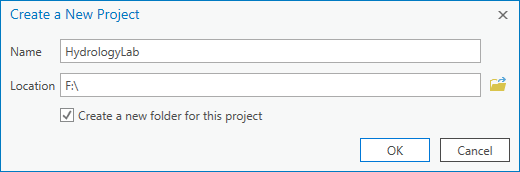...
- On the Desktop, click the Start menu and select ArcGIS > ArcGIS Pro.
- If the 'ArcGIS Sign In' window appears, sign in using your Rice organizational account. (Sign in to Rice ArcGIS Organizational Account)
- In the ‘ArcGIS Pro’ window, under the 'New' section, select the Map template.
- In the ‘Create a New Project’ window, for 'Name', type "HydrologyLab".
- For 'Location', click the Browse button.
- Navigate to the location to navigate to the HydrologyLab folder created. Once the HydrologyLab folder is selected, click OK.
- Uncheck Create a new folder for this project.
- Click OK.
...