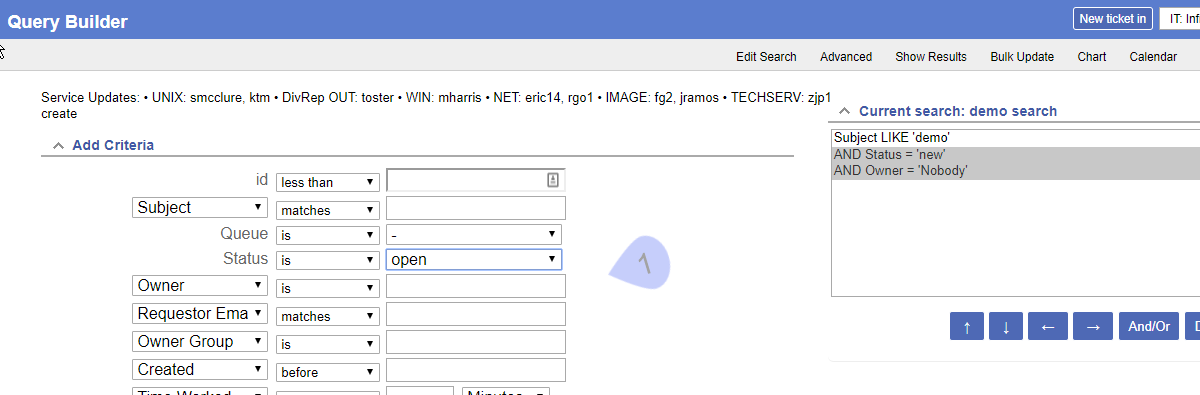...
- Search queries can be created, and modified anytime by a user
- Search queries can be Named (description, function)
- Search queries can be saved by Name as Personal searches
- Search queries can be saved and shared as Group, Function or Department searches
- Search Results can be fed to spreadsheets, or RSS feed
...
- To search and display tickets matching a criteria. Examples:
- new/open tickets, within a queue, not yet assigned/worked
- tickets opened within the last week
- My Open tickets - to-do items listing, or use for jumbo updates or time-worked updates
- tickets created for type of issue (Phishing, Printing, wireless) and for a time frame
- To search and display Assets
To search and display ticket data for a Report- Resolved tickets, for a Queue or multiple queues, with counts by owner netid
- Resolved tickets, for a date range, by Queue or all OIT Queues. With totals and per Netid counts
- Use saved searches on an RT Dashboard
- for grouping data matching a criteria, or status, date ranges etc
- create different Dashboards with multiple saved searches, displayed in sections
- Save Dashboards for self, a Department, Work group, or managers with different saved searches imbedded
- To search and display Assets
RT Search Query Builder Examples
...
- Set: Status is Open
- CLICK: Add these Terms
- SEE: Current Search
- CLICK: Click: at top: show results, or at bottom: Add these Terms and Search
...
- search
Saving your searches
If you want to save this Search for future use, On the Query Builder Page; Under SAVED SEARCHES section:
- Do => Privacy: My Saved Searches
- => Description = demo_nobody
- = Select => UPDATE to save it with Description as Name
...
You can continue to tweak your saved search, and then Resave it with either Update tab ; or save with a new description name and Save As New
| Gallery | ||||
|---|---|---|---|---|
|
RT Product Documentation and Examples
The RT 4.4 product documentation has some expanded query builder examples:
...