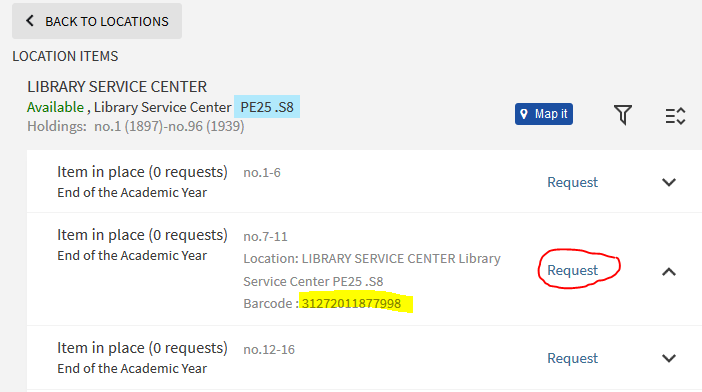...
How to locate LSC-ANLYTC barcodes for individual volumes:
Example:
ALMA
Step 1:
Step 2:
Locate record in the list of search results (this one appeared first in the list).
...
Click on Items. Find your requested volume and copy the barcode.
PRIMO
Step 1:
Step 2:
Select the record from the list of search results.
Step 3:
Find your requested volume and copy the barcode. Or, if the user has an account and can log in, then they may click on the "Request" link.