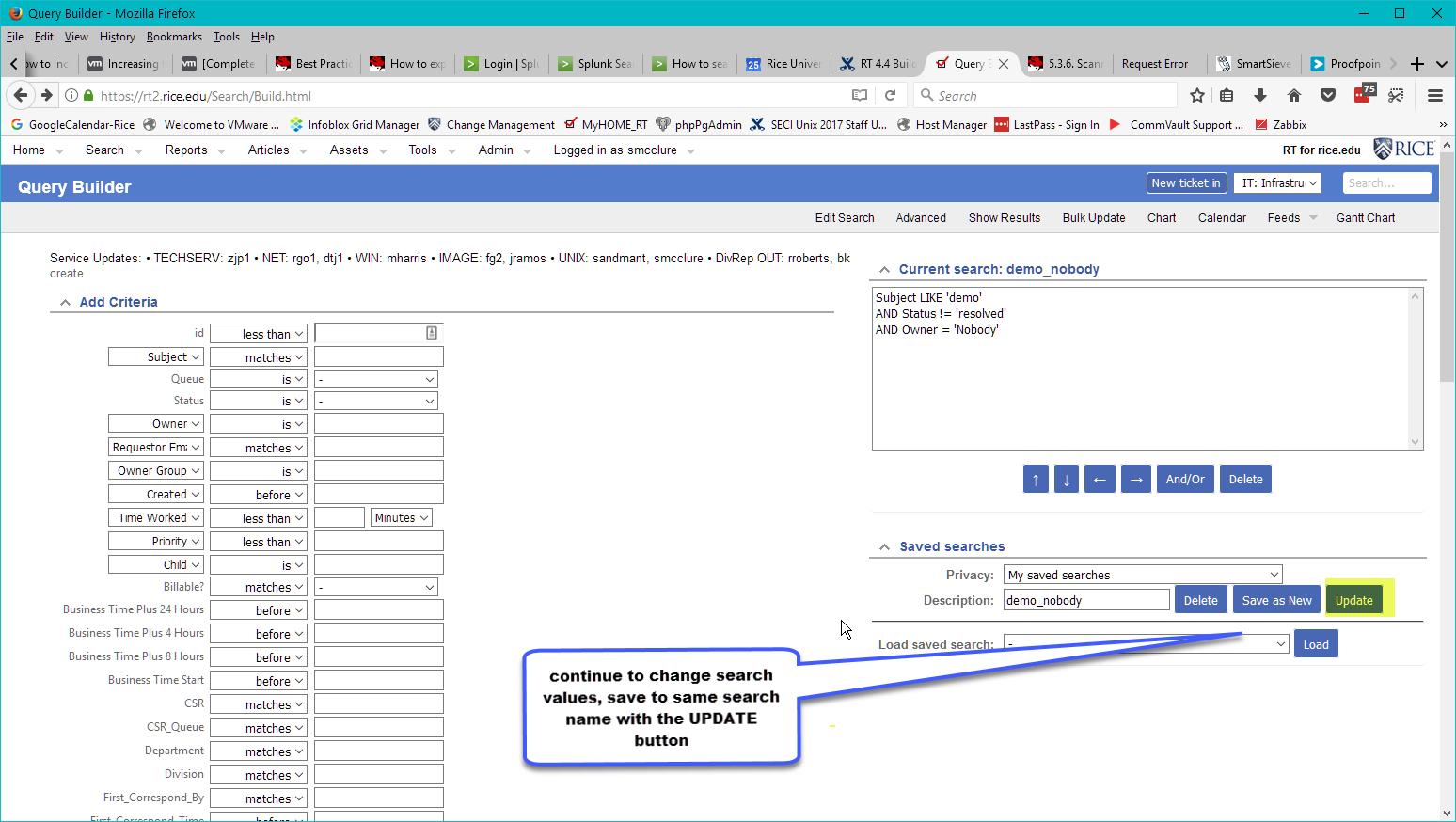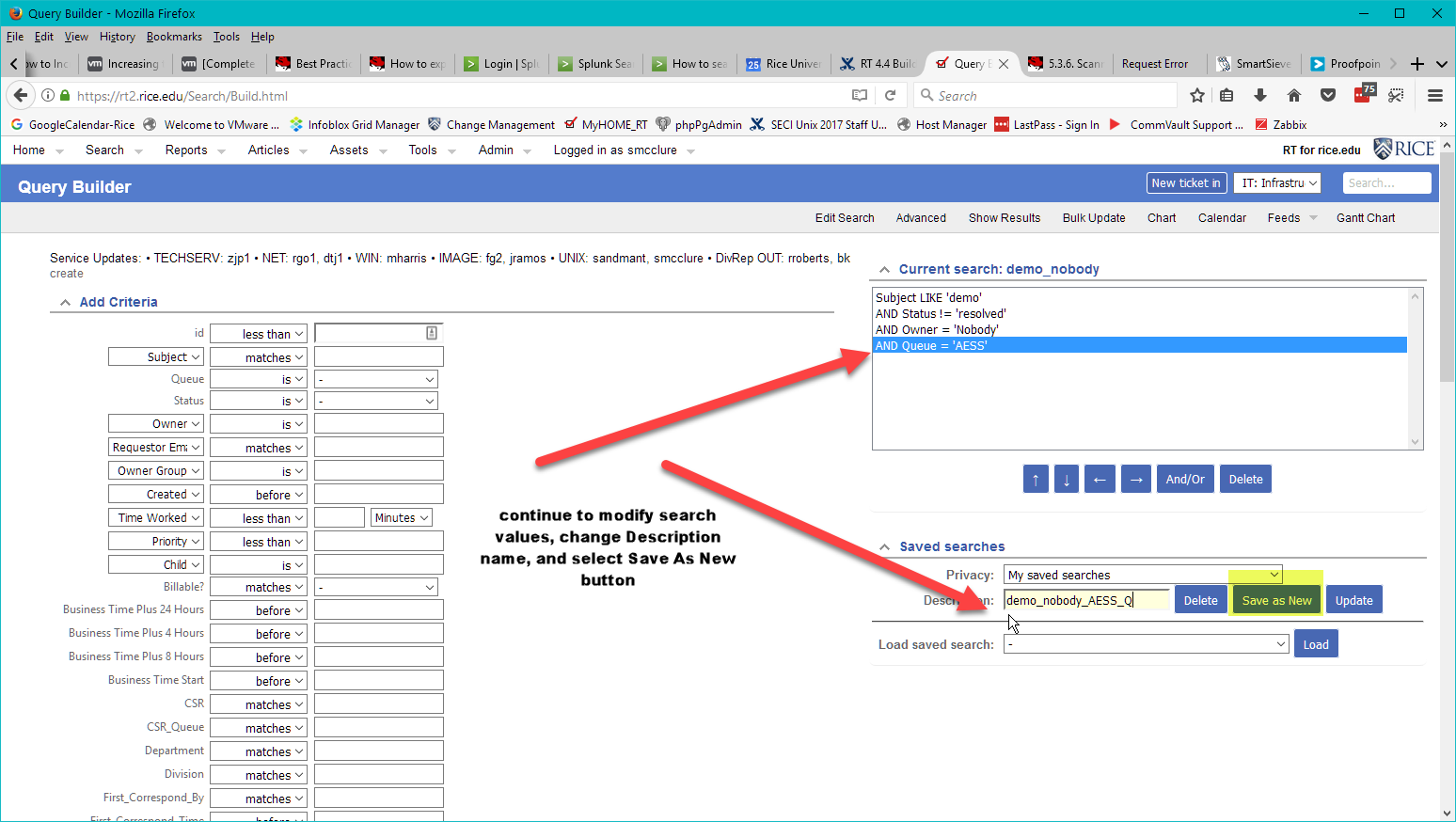RT 4.4 Building Search Queries and Saving Searches
| Info | ||
|---|---|---|
| ||
6/2020 - Updated RT from 4.4.2 to 4.4.4. Wiki updated to point to RT Documentation for 4.4.4 |
RT (Request Tracker) includes a Search Query Builder function that allows users to create various search queries for the type of tickets they are most interested in. All queries can be saved and reused.
When using RT regularly throughout their workday, users can benefit by creating and saving Searches of data most regularly used or viewed. These saved searches can be added to a personal dashboard to give the user a quick look at their preferred data.The
| Info | ||
|---|---|---|
| ||
| The Keyboard Shortcut Keys |
...
| can be used to navigate the tickets within the search results. |
RT Search Query Builder
Search Query Builder
...
Saving your searches
If you want to save want this Search for future use, or to use later on a Dashboard, Save your search with a Description (a name) (i.e., MyOpenTix) .
On the Query Builder Page; Under SAVED SEARCHES section:
- Do => Privacy: My Saved Searches
- => Description = demo_nobody (description is Name )
- = Select => UPDATE to save it with Description as Name
You can continue to tweak your saved search values, and then Resave it with either Update tab ; or save with a new description name and Save As New
RT Product Documentation and Examples
The RT 4.4 product documentation has some expanded query builder examples:
Intro to RT Query_Builder
Information on Dashboards, which use Searches