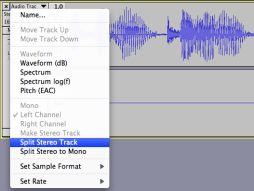...
8. Press the record button in the upper left of the Audacity screen. You can press pause at anytime, the recording will resume from where you left off, otherwise press stop and the track cursor will return to the beginning.
a. To test the track press play , if the recorded sound is faint or distorted you may need to adjust the input gain. Use the slider bar to adjust gain within Audacity, or adjust the line in volume on the peripheral equipment. To adjust the input volume on the Apogee Duet, press on the scroll wheel until the input you are using is selected, and then turn to adjust.
slider bar peripheral
Editing 9. Editing an Audio Track
- Making a Selection: Use the selection tool to highlight a segment of audio. After making the selection press play, playback starts from the beginning of you selection area. To extend or shorten this selection, hold shift while clicking on a spot outside of the selection area to add, or inside the selection region to shorten.
...
A. If you have unintentionally made a mono recording within a stereo track, you can split the left and right channels and delete the silent portion. Open the drop down menu next to the track title and choose split stereo track. The channels will now be separated and you can close the silent track.
810. Increasing Volume: To increase the volume of a quiet track the easiest method to use is the gain slider beneath the track name.
...