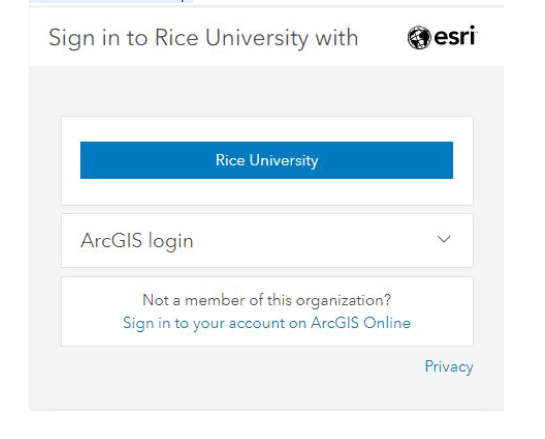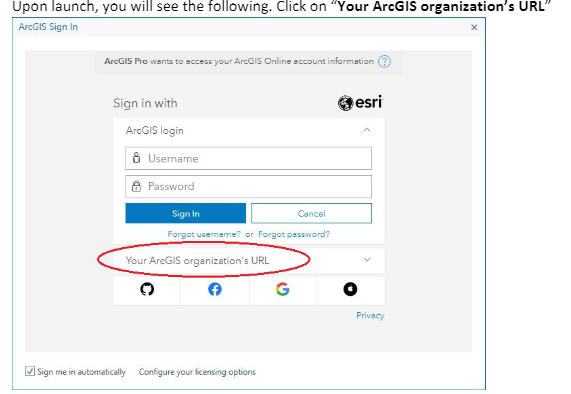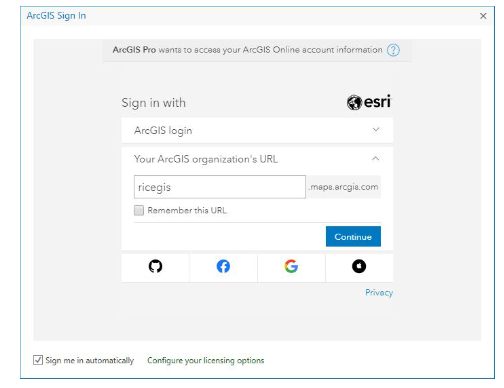Create a Rice ArcGIS Organizational Account
- Go to https://ricegis.maps.arcgis.com.
- Click on "Rice University".
- Log in with your NetID and NetID password.
Sign in to Rice ArcGIS Organizational Account
This process applies to both ArcGIS Online and ArcGIS Pro.
1. Click on "Your ArcGIS organisation's URL.
2. Type in 'ricegis' and click 'continue'.
3. Follow the same instructions as above: click on 'Rice University' and proceed to log in with your netID and netID password.