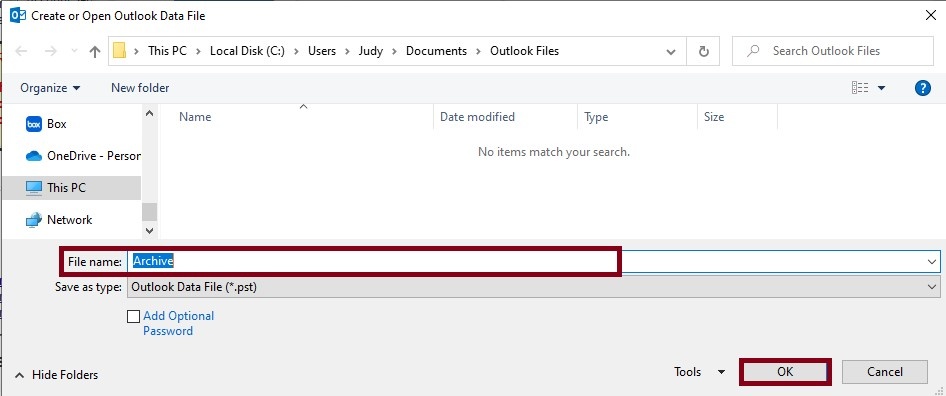- Click the File Menu in Outlook.
- Go to Account Settings and click Account Settings...
- Click the Data Files tab and click Add...
- Enter a name for your archive folder and click OK.
- You will find the newly created archive folder in the navigation pane on the left side of the Outlook window.
Overview
Content Tools