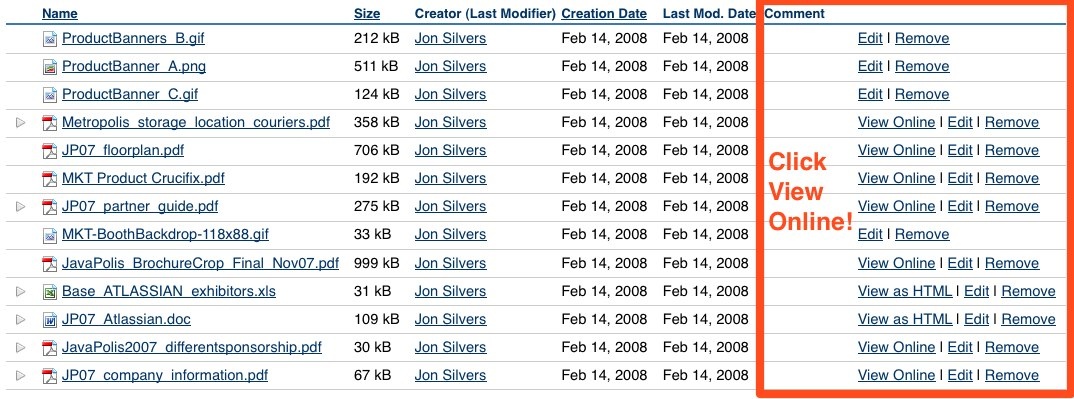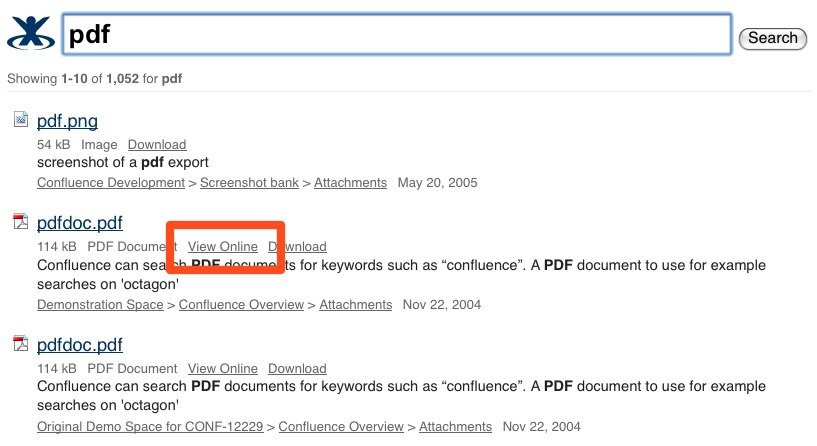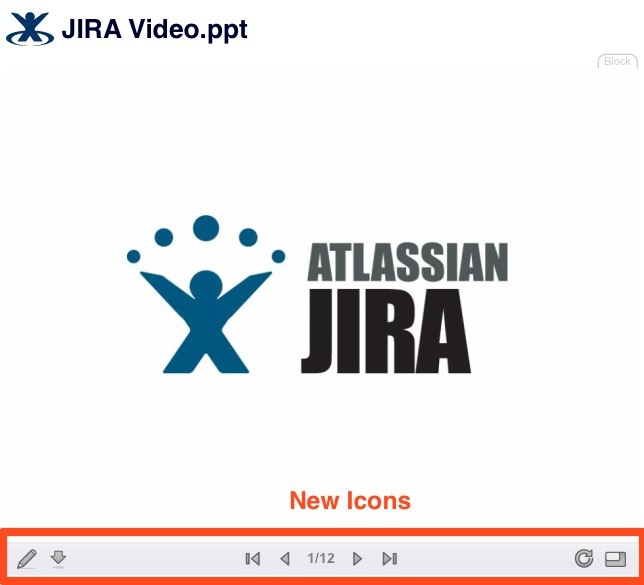What's this?
We conduct process meetings every three weeks where we look back at the last three weeks, discuss what is good and what not, and try to improve the situation all the time. Every now and then (after each major release) we take some time to reconsider a larger timespan in order to also tackle the bigger or underlying problems. In Confluence-land this is called Retrospective. We did one four months ago already, this is our second one.
A retrospective is more formal than a normal process meeting, but we try to keep it as simple as well. This time, the process was like this
- Everyone could prepare history-, good-, bad-cards before the meeting.
- History cards (yellow) were put onto the whiteboard quickly in two rounds
- Everyone got to write a few good and bad-cards (green and red), then each one could put his top two onto the wall and explain them
- We did two rounds of that, additional cards could be written during that time
- Everyone wrote down 5 votes for each side on a piece of paper (or just took a mental note), and then the voting happened publicly by everyone at the same time. But since everyone had to decide first, the chances of cross-influencing others (donkey-voting) was minimized
- We counted the votes, and discussed the top 4 good and top 7 bad. The rest will be looked at by Per soon, and then he decided is some more action should be taken.
- We had the lunch break after the first two red cards, e.g. the collecting and voting and the first part of the discussion before lunch, the majority of the discussion after lunch. That way we didn't have all the discussion at once, which would have been quite exhausting.
- Altogether we spent about 60 minutes on collecting, 40 minutes on the first part of the discussion, and then another 80 (or so) minutes on discussion after lunch.
Warning: Sample Content
This is sample content that comes included with Confluence for the purposes of demonstrating how the product can be used.
Browsing the in-flight magazine for Regional Express on the way to see my family over the long weekend produced this pleasant surprise - amongst the dozen or so websites reviewed in their article on 'Websites That Work' was a plug for Confluence and Atlassian. They seemed a bit vague on what wikis actually do, describing them as "able to bring those water cooler conversations online", but went on to describe us as one of best of the bunch and included a link to our site.
Warning: Sample Content
This is sample content that comes included with Confluence for the purposes of demonstrating how the product can be used.
I'm now back in the office again after a 3 month backpacking tour of Europe. I managed 17 countries and had an amazing time, but it's good to be back after living out of a suitcase for so long. It's great to hear that Atlassian meet our amazing growth projections for the financial year and see our new sales process.
I'm looking forward to getting back into everything again. 500+ emails and many, many blog posts...
Warning: Sample Content
This is sample content that comes included with Confluence for the purposes of demonstrating how the product can be used.
ConText, my previous editor of choice, burnt me when I discovered that its 'Search backwards' function doesn't always find matches. Now I'm searching for a new file editor to do my Confluence support in.
Are there any decent Windows-based editors that you would recommend, or is Cygwin Vim the undisputed king?
I'll be using it for log trawling and editing XML, VM and Java property files. The ability to filter text (eg show only lines containing SEVERE) would be useful, as would colour highlighting for XML and HTML. Also Id like something that won't choke on gigabytes of text.
If anyone has any suggestions, just let me know.
Warning: Sample Content
This is sample content that comes included with Confluence for the purposes of demonstrating how the product can be used.
The Confluence team is proud to present Confluence 2.10 milestone 5. This milestone was deployed to our internal system on Friday and is the final milestone of 2.10 feature development.
This milestone contains many new features and enhancements that you can read about in the release notes - please log any issues you find with the milestone on JAC under the Confluence project as affecting 2.10.
Thanks!
Milestone 5 highlights
Office Connector
- "View Online" or "View as HTML" link for supported file types on the Attachments screen, Attachments macro, and Search Results. This makes it easy to quickly preview Office files without having to leave Confluence
- New look for the PPT and PDF flash viewer with a download button, and an improved fullscreen.
- Conversion Queue for managing performance when you may have a lot of users using the Office Connector.
Warning: Sample Content
This is sample content that comes included with Confluence for the purposes of demonstrating how the product can be used.
Hello everyone,
We've set the new sales target for this year and wanted to communicate it to you as soon as possible. Given our stronger-than-expected performance last fiscal year and the robustness of our pipeline, we expect to exceed last year's performance by at least 10%. Therefore we have set this year's goal at a conservative $10 million. $10million won't be a cake walk but it's not out of reach for a strong sales team like the one we have here. You will be receiving your individual goals in the next week. In the mean time, keep up the good work and maintain the focus!
Warning: Sample Content
This is sample content that comes included with Confluence for the purposes of demonstrating how the product can be used.
These days, I find it sometimes easier to start Confluence in Maven rather than in IDEA when I want to reproduce test failures. It has a more standard classpath, for example, and matches the behaviour of Bamboo more closely.
Starting Confluence in Maven
Here's how:
# put the latest version into the local repo mvn clean install -Dmaven.test.skip # run the setup acceptance test to create the home directory in conf-webapp/target/confluence-home mvn -o clean verify -Dtest=SetupAcceptanceTest -DfailIfNoTests=false # start cargo with the Confluence installation created by the setup acceptance test mvn -o verify -Pdebug -Dcargo.wait -Dmaven.test.skip -Dhttp.port=9000
Now you can run any acceptance test or tests in IDEA, pointed at this Confluence instance.
Configuring the tests in IDEA
If you're using port 9000 like in the example above, you'll need to change confluence_default.properties to set the port appropriately. The default is whatever some sloppy developer accidentally committed last – usually 8080.
When running the first acceptance test since you set up the instance, it needs to know what version of the functest plugin to install. Set the confluence.version system property in the VM settings of your test's run configuration to upload the right one:
-Dconfluence.version=2.10-SNAPSHOT
The exception you'll get if you don't set this system property is:
java.io.FileNotFoundException: Could not find plugin file Confluence Functional Test Remote API (confluence-functestrpc-plugin:com.atlassian.confluence.plugins:null:jar) to upload at com.atlassian.confluence.it.plugin.WebTestPluginHelper.installPlugin(WebTestPluginHelper.java:73) at com.atlassian.confluence.AbstractConfluenceAcceptanceTest.setUp(AbstractConfluenceAcceptanceTest.java:266) at com.atlassian.confluence.AbstractConfluenceAcceptanceTest.setUp(AbstractConfluenceAcceptanceTest.java:213) at com.atlassian.confluence.NotificationContentsAcceptanceTest.setUp(NotificationContentsAcceptanceTest.java:29) at net.sourceforge.jwebunit.junit.WebTestCase.runBare(WebTestCase.java:58) at com.intellij.rt.execution.junit.JUnitStarter.main(JUnitStarter.java:40) at sun.reflect.NativeMethodAccessorImpl.invoke0(Native Method) at sun.reflect.NativeMethodAccessorImpl.invoke(NativeMethodAccessorImpl.java:39) at sun.reflect.DelegatingMethodAccessorImpl.invoke(DelegatingMethodAccessorImpl.java:25) at com.intellij.rt.execution.application.AppMain.main(AppMain.java:90)
The 'null' at the end of confluence-functestrpc-plugin:com.atlassian.confluence.plugins means you haven't specified the version number with the system property.
Debugging
You can attach the debugger to Confluence on the port configured in the webapp POM, if you need to. I think it's 5005.
Warning: Sample Content
This is sample content that comes included with Confluence for the purposes of demonstrating how the product can be used.
Usually we get compliments on our webinars and customer support. Today I got a nice compliment on our website I wanted to share with you all:
Hi Boots.
Thank you for contacting me. Let me congratulate your company for such a good commercial website, it is very simple for costumers to surf though the products information.
Best regards,
Tim
Warning: Sample Content
This is sample content that comes included with Confluence for the purposes of demonstrating how the product can be used.
I got this email from a customer and thought I would share it!
Matt, hi
Just a quick note to thank you for the Webinar you hosted today. There was quite a group of us in attendance and it was very informative.
Cheers,
Thomas