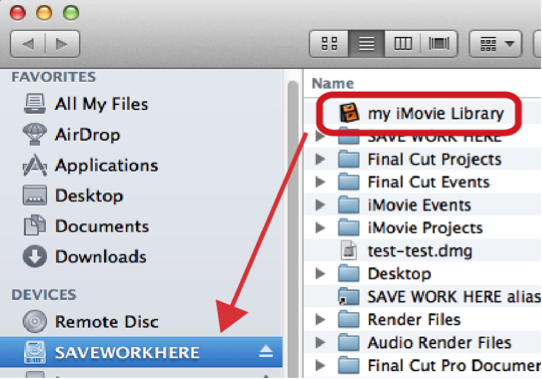To back up your files, you need to understand iMovie file structure first:
All your movie projects should reside in an iMovie Event that is within an iMovie Library. By default, your iMovie Library is located on your hard drive > HOME > Movies > iMovie Library.
If you start an iMovie project at the DMC, it is required to save your library to SAVEWORKHERE drive. It is the same way when you save your iMovie library to an external drive. To do so:
1) Connect your external drive to the computer
2) Open iMovie
3) Go to File>Open Library>New…to create a new library
4) Make sure to select your external drive on the left navigation bar if it is connected or SAVEWORKHERE drive on DMC computers.
5) You should see an iMovie library created in your external drive or DMC SAVEWORKHERE drive.
NOTE: If you don't remember where you saved your library, event, or project, you can simply click on the clip in the browser pane, go to top menu, click on File > Reveal in Finder to locate all your media, or media library. Then you can drag your library to your drive to back up.