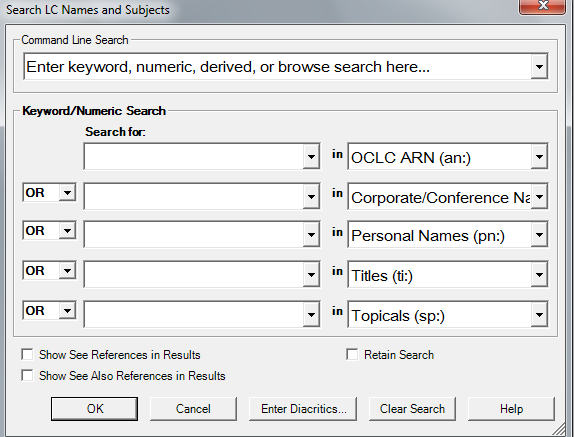...
In OCLC Connexion, to search for an authority you can either use SHIFT-F2 or by clicking can click on .
Where you search for an authority record, you will the see an image like similar to this below:
Here are the equivalent MARC codes and the corresponding equivalent Authority NamesTypes:
MARC Codes | Authority Names Type |
|---|---|
240, 440, 490 | Titles |
110, 610, 651, 710 | Corporate Names |
100, 700 | Personal Names |
650 | Subjects |
An ARN number can also be called an OCoLC number on the Library of Congress Authority website (usually listed by the 035 code).
When you find a record that you would like to export, you can either use F5 or click on . You will also need to print the record. This is done because you will need to look at the information on the record one day after you export the record to Sirsi.
After you have exported all the records, open Sirsi and go to the MARC Import section. The Source section is where you keep your dat file from OCLC. The destination section is what you call your export file for your reports.
Once you have entered in the above information, click on the import button. You will be asked if the diskette is ready. Click yesYes. You will then be asked if there are any more files to upload. Click noNo.
Now open the Schedule New Reports section. Click on the Load Authority Records report and either double-click the report name or click on the Setup & Schedule button. Now a new window will open. Click on the Authority Data File tab. In the Authority File section, click on the drop down arrow and find the file that you named in the destination section earlier. Then click on the Run Now button.
Once that is done, go to the Finished Reports section. Click on the Refresh Report List button (located at the top of the page) until the Load Authority Reports that you just loaded shows up on the list.
...
**Entry ID not found in formatEntry number: 46; format CORPORATE
*** DOCUMENT BOUNDARY ***
FORM=CORPORATE
with the authority record printed right after it. The error records will also be listed before this information
...