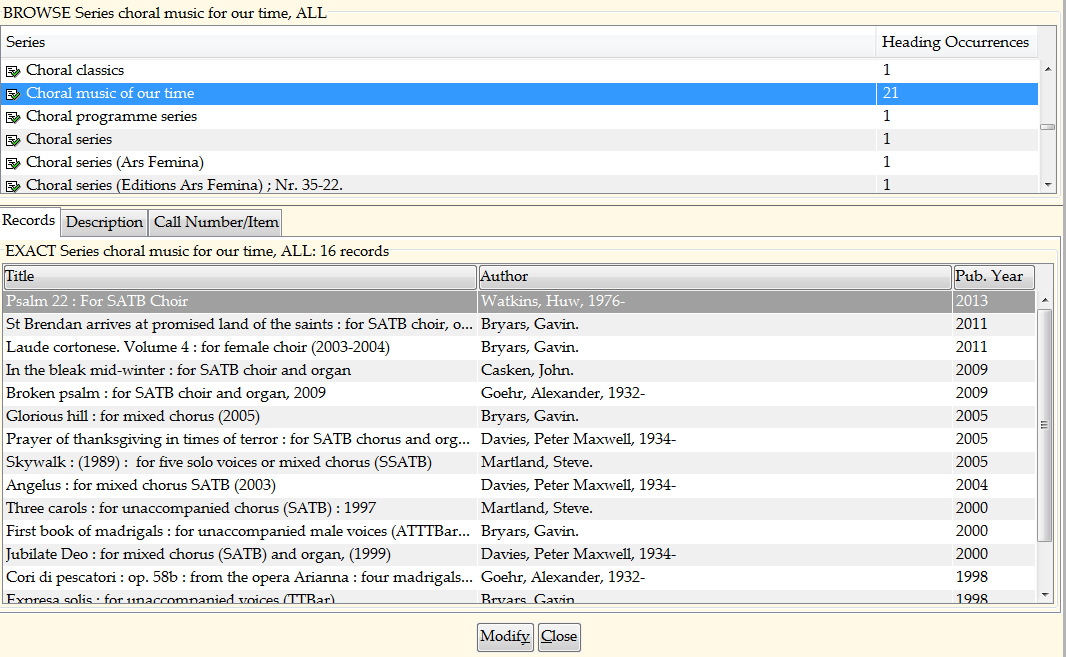...
To verify that Sirsi has updated the authority records correctly, you will need to check each record that has been updated. An easy way to do this in Sirsi (in Modify Title) is by typing in the name in Search For: areathe authorized heading, change the Index: to the appropriate type, and change the Type: to browse. Example: Search For: Choral music of our time; Index: Series; Type: Browse.
An example of what it would look like is below.
On the example, there are 21 records that need to be checked individually. To check to see if each record now contains a heading that is now authorized, you will need to open and look at each record associated with that heading. Open the record, in the Bibliographic section, scroll down to check on the heading. If it is authorized, then go on to the next record. If it is unauthorized, look at the record and figure out why. This could be because an extra space was added in the wrong place or the wrong indicator number for the MARC tag. Sometimes the only thing that will make the heading authorized is to copy the authorized form from the authority record and paste it into the record. If none of these correct the field to authorized, then notify the DBM. Remember, if the authorized heading has any sub-fields or is part of a sub-field, then it will not be authorized unless the heading you are checking on includes all the sub-fields that are in the record.
You also need to check all the 400 fields that are associated with that authorized heading. Names should aldo be to also be checked under the Index: Subjects.
The reason why you check under the Type Browse is to check to see if there are any misspellings with the authorized heading. This usually happens when headings are missing diacritics or the death date is not added to some names.