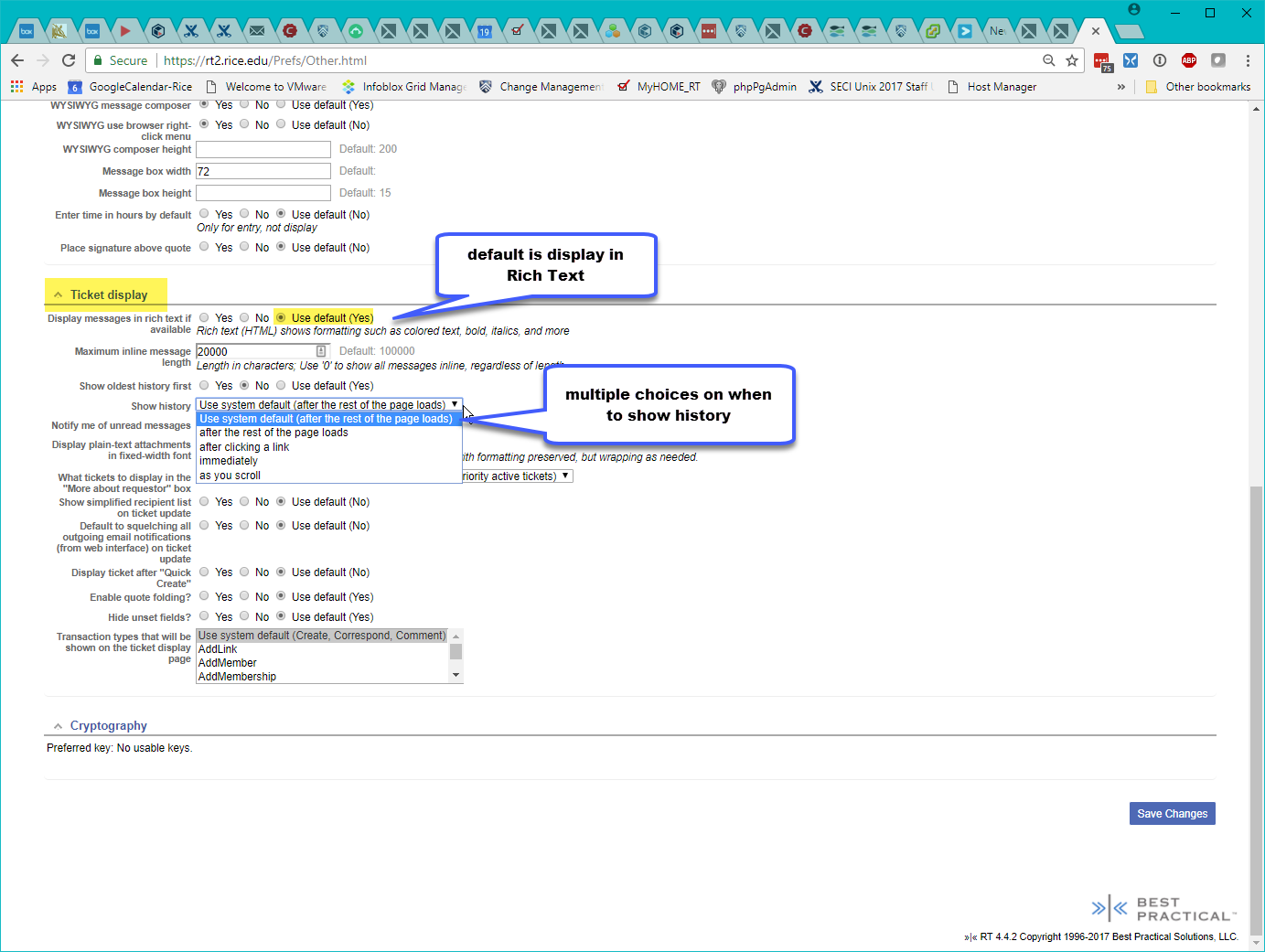...
- Display tickets in rich text (YES is default )
- Show ticket updates by oldest history first - or select NO to see latest updates first (descending date order)
- History info now shows after the rest of the page loads.... or you can do it-
- after clicking a link
- immediately
- as your scroll the ticket
ticket
Gallery include 1-rt-Ticket_Display_history_display.png
User Search Preferences
Allow user to select how you wish to see the results of any search.
- Order items in Descending or Ascending order
- Sort by multiple item types:
- id (ticket number )
- LastUpdated
- Created
- Status
- DueDate
- etc....
- Return xx number of Rows per page
- Chose what Columns to display in search results listinglisting
gallery
RT Ticket Timers
- New in rt 4.4.
- Timers can be started, paused, and saved (with comments) to RT tickets.
- Users can have 5 concurrent tickets running
- Tickets accumulate timed worked, and give breakdown of all users time on same ticket
- Users can also update time-worked on tickets under Tools => "My Day" tickets listing
...