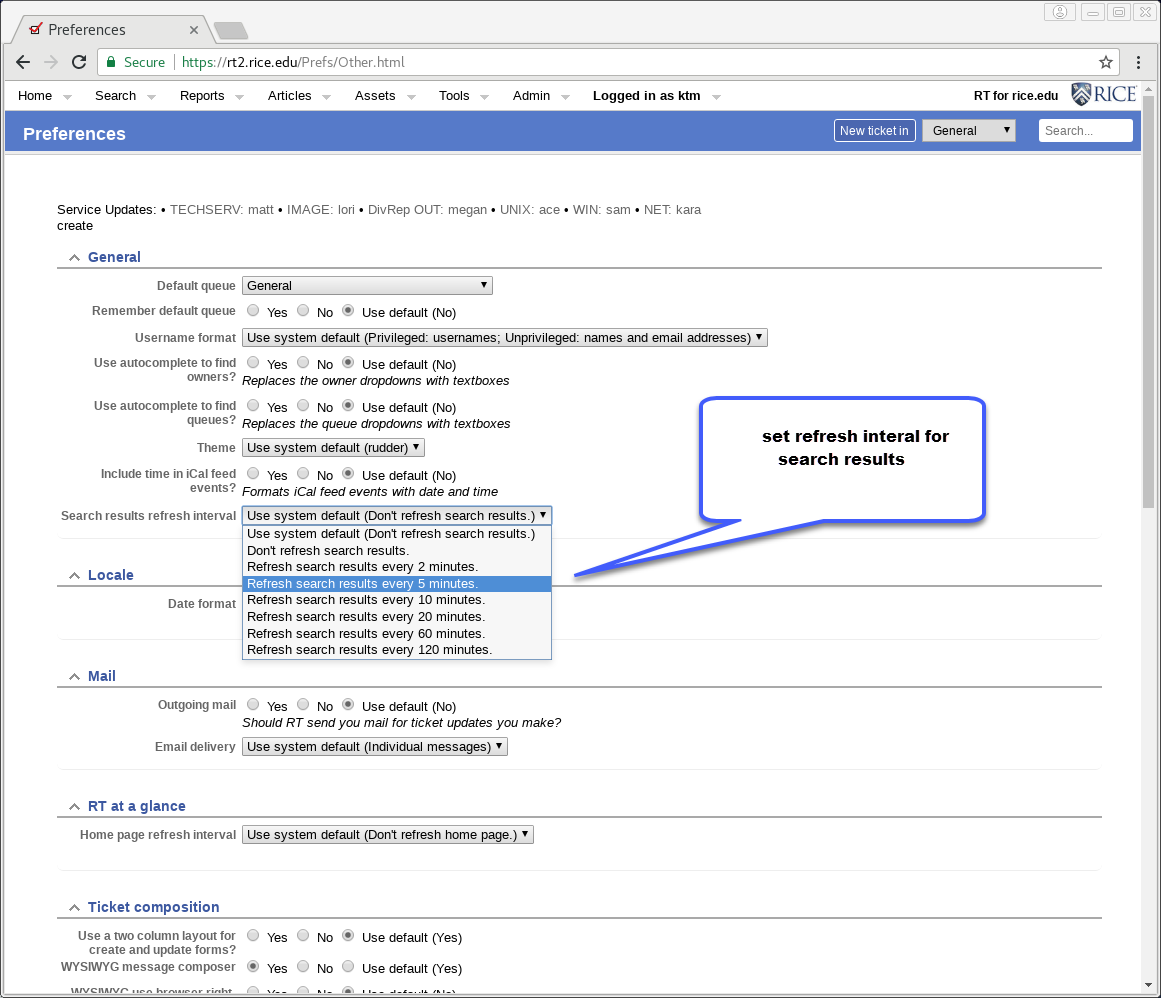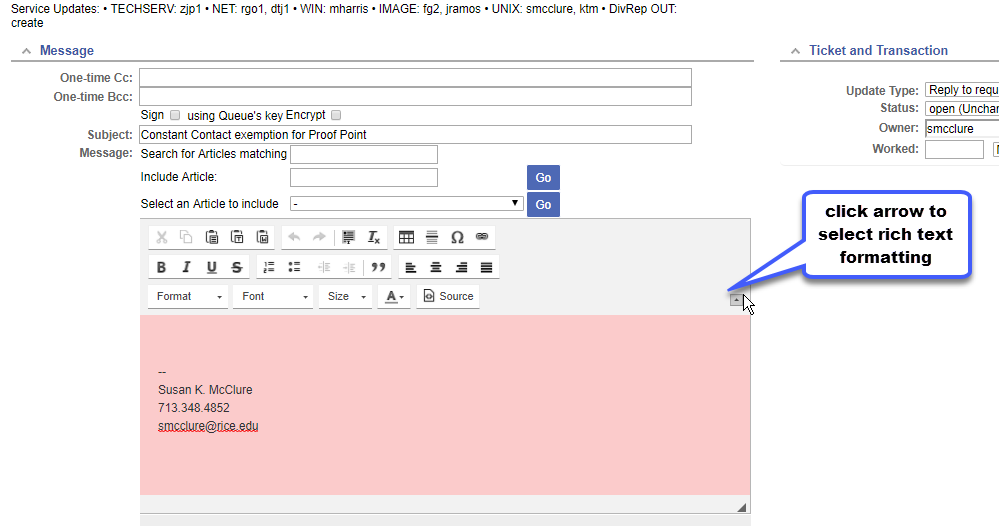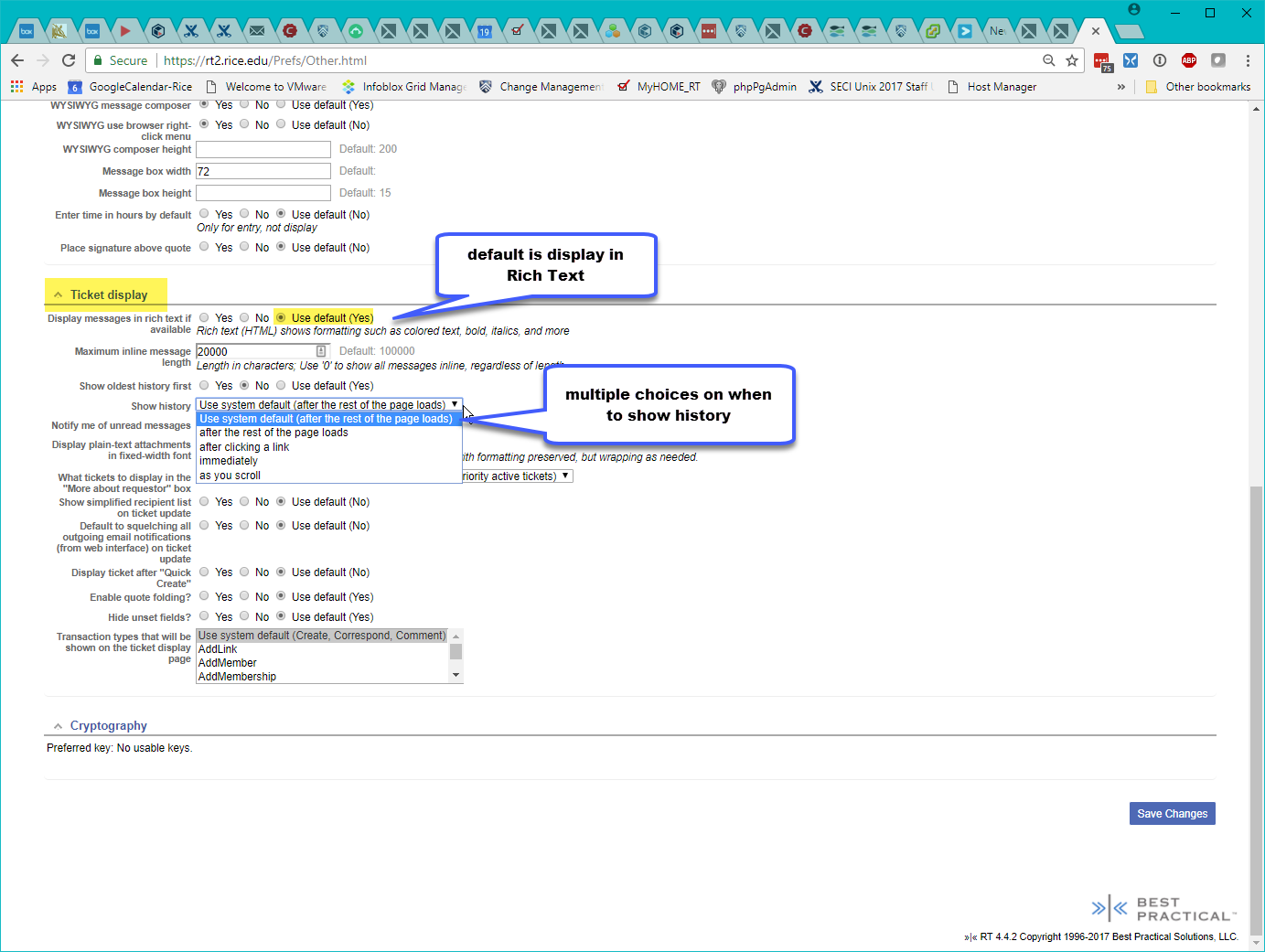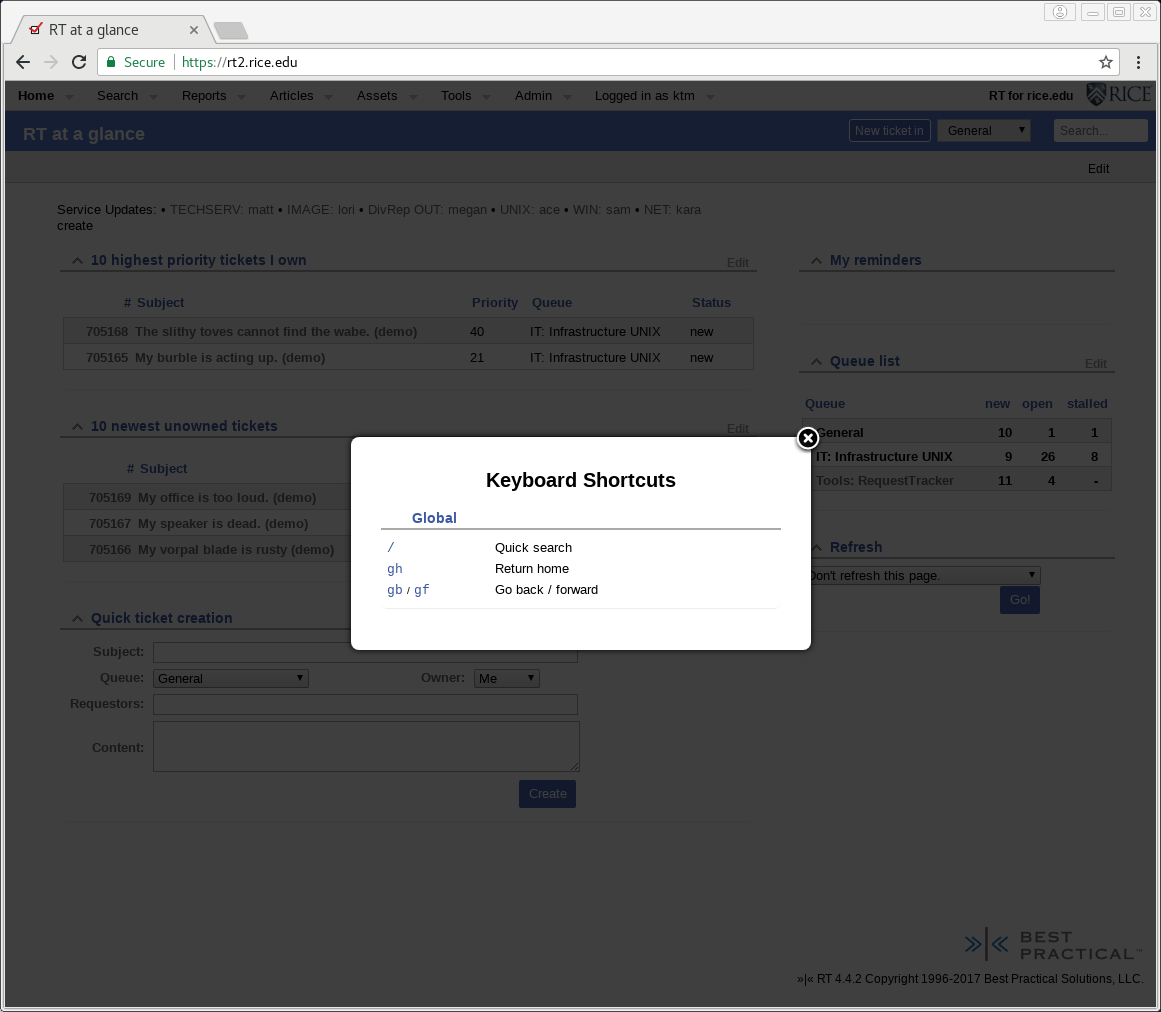...
RT Screen: Locate Function tabs across the top of the screen, Select PREFERENCES
RT User Preferences Settings
Below are preference sections for users to check or change to best suit their needs. New options or new defaults are in Blue
...
- new Theme = rudder (more ADA compliant, easier on the eyes)
- Rice Logo added
- preferred Username format, privileged users = usernames (netid)
- Search results refresh interval
THEME VIEW PREFERENCES -
General - Refresh search results Interval
Preferences - RT at a Glance View
Use for your defined "RT at a Glance" home page
...
- Resulting Ticket composition when Rich Text is set –
Preferences - Ticket Display
- Display tickets in rich text (YES is default )
- Show ticket updates by oldest history first - or select NO to see latest updates first (descending date order)
- History info now shows after the rest of the page loads.... or you can do it-
- after clicking a link
- immediately
- as your scroll the ticket
User Search Preferences
Allow user to select how you wish to see the results of any search.
- Order items in Descending or Ascending order
- Sort by multiple item types:
- id (ticket number )
- LastUpdated
- Created
- Status
- DueDate
- etc....
- Return xx number of Rows per page
- Chose what Columns to display in search results listing
RT Ticket Timers
- New in rt 4.4.
- Timers can be started, paused, and saved (with comments) to RT tickets.
- Users can have 5 concurrent tickets running
- Tickets accumulate timed worked, and give breakdown of all users time on same ticket
- Users can also update time-worked on tickets under Tools => "My Day" tickets listing
...
Anchor KeyboardShortcuts KeyboardShortcuts
RT Keyboard shortcuts
- New in rt 4.4
- 1) Global keyboard shortcuts on Dashboards or on "RT at a glance" pages
- enter: ? to see shortcuts
- enter: ? to see shortcuts
...
- enter: ? to see shortcuts
- Follow your cursor with blue bar on side of tickets
RT Dashboards
RT Dashboards are a customized RT web page, with 1 or more sections defined; for displaying desired groupings of RT data and functions. Dashboards
...
This option of searching has existed prior to RT 4.4, but it now indexes and returns your results faster.
Once you have made a simple search, you may also then edit that search in the full RT query builder, to refine the search with other attributes(Subject, owner, Queue, status etc) and add a date range. Once you have a search query you like, you can save that search for reuse later or for inserting into a Dashboard.
To Select Simple Search Page -
...