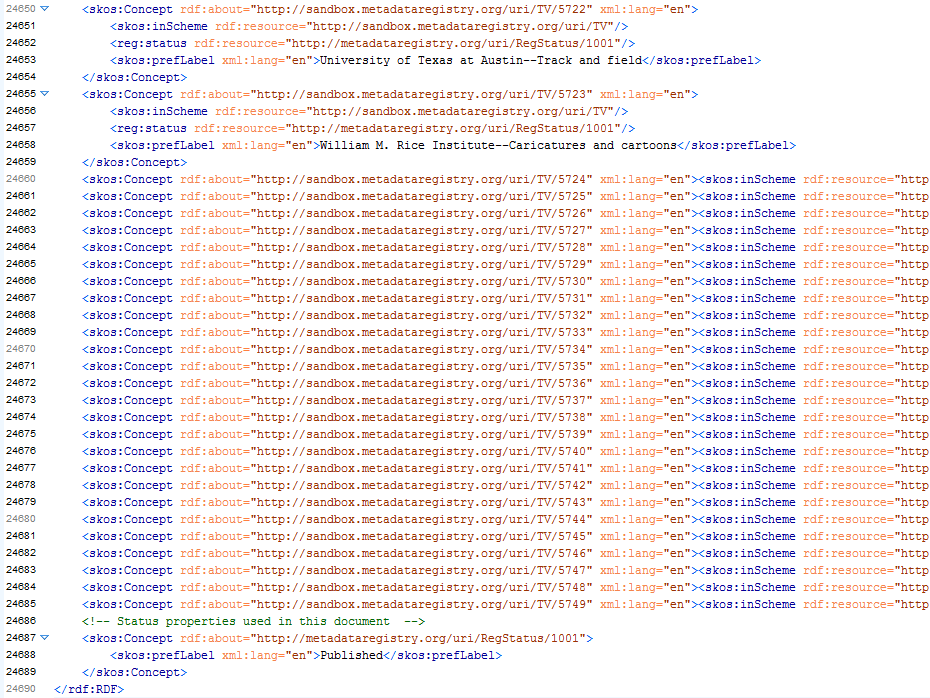- The updating process begins when the Metadata/Copy Cataloging Unit Team Lead sends a list of terms (usually as a Word document) newly added to the local Historical Images thesaurus spreadsheet.
- Start OpenRefine and navigate to Create Project > Clipboard. Paste in the new terms. Click Next.
- Use the below parameters and click Create Project.
Microsoft Word routinely changes double-dashes (–) into the longer emdash (—). These need to be replaced with the correct double-dashes.
This change can be accomplished by navigating to Edit Cells > Transform:
In the Transform window, using the following expression:
value.replace('—','--')
Click okay. All emdashes should now be replaced.- Return to Edit Cells to trim the whitespace in the new terms:
- Export your reconciled data to a new TSV file using the Export button at the top right hand part of the screen:
- Open the Excel spreadsheet that generates RDF entities – you will find it on the Projects server at: \\Projects\AuthorityWork\RDF\HI\HI-Thesaurus-Updated.xlsx
- Load your new terms from the TSV file into the spreadsheet in column A.
- The FORMULAS tab contains pre-written Excel FORMULAS to help you generate the RDF elements.
NOTE: this is not real-world linked data. The formulas concoct bunk URIs which are necessary for the RDF to function.- Increment the URI number (column B)
- Generate URI (column C)
- Compile SKOS (column G) – generates RDF XML elements from columns A & C.
- Next, you will add the SKOS RDF XML elements generated in Column G. To start, open the the RDF file – which can be found at \\Projects\AuthorityWork\RDF\HI\HI.rdf – using Oxygen XML editor.
Copy the new terms and paste them in the RDF file just before the STATUS declaration at the end of the file. The pasted-in entities will look different than the ones that already exist:
To fix this, click on the Format and Indent button in the toolbar: - Your code should be indented and beautiful. Save the RDF file.
- Finish by emailing the Metadata/Copy Cataloging Unit Team Lead to say the RDF file is updated.
Overview
Content Tools